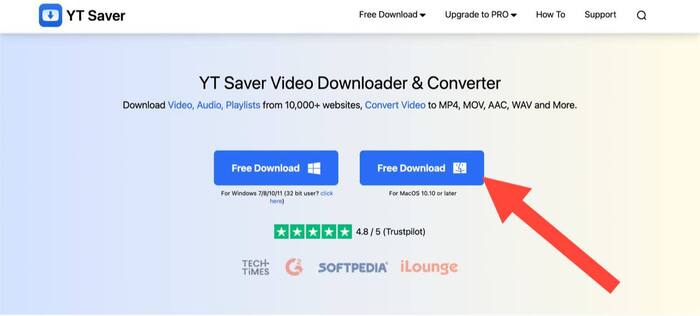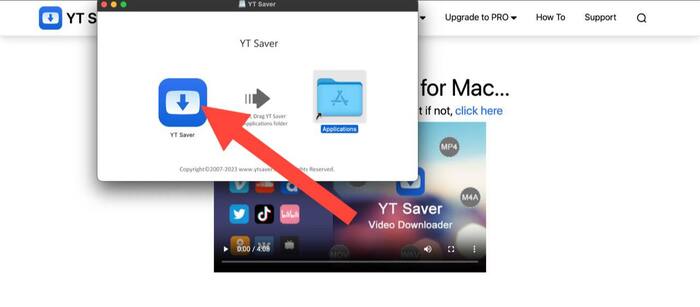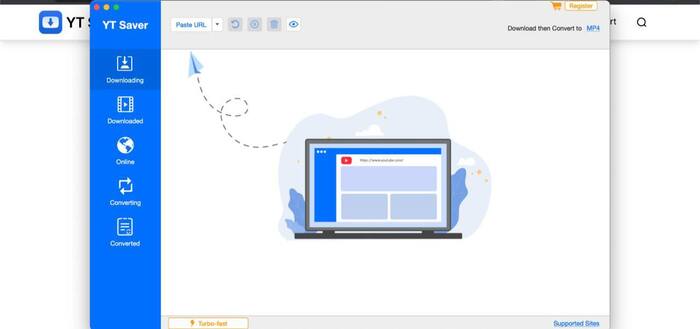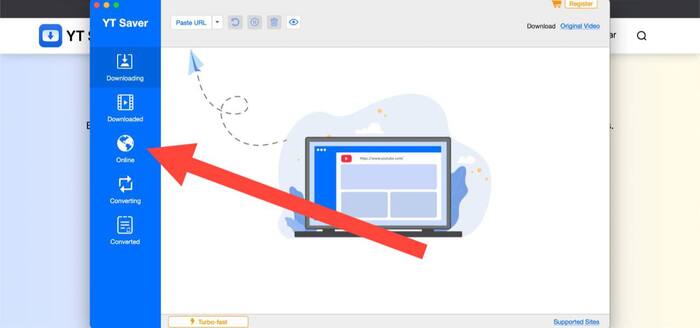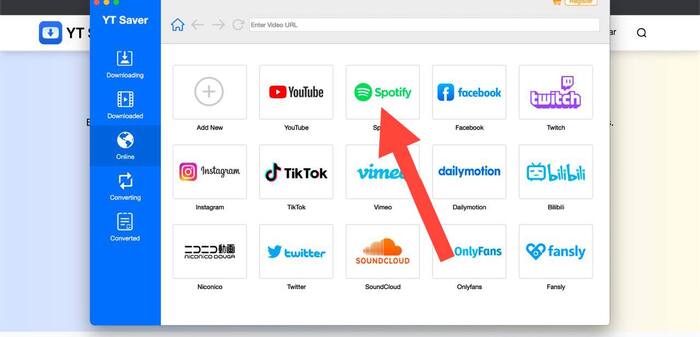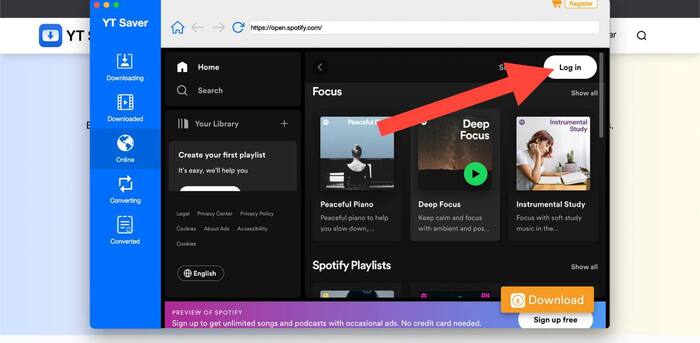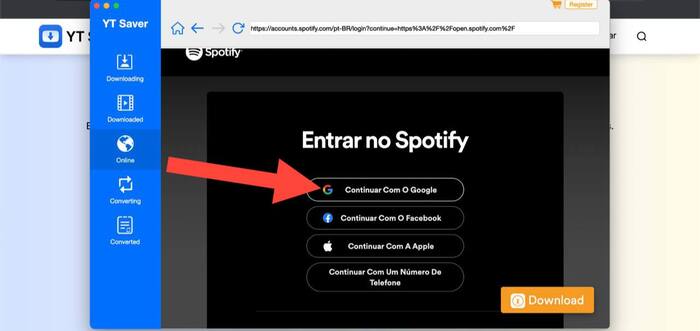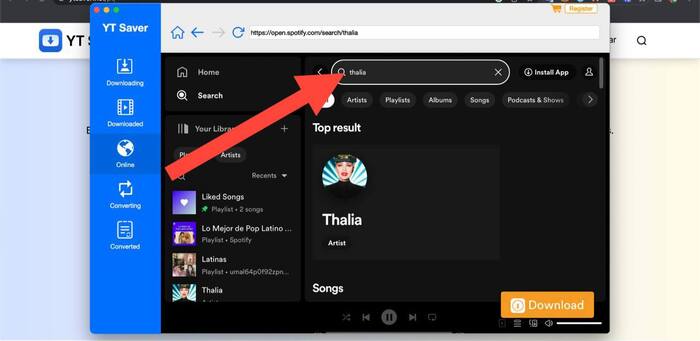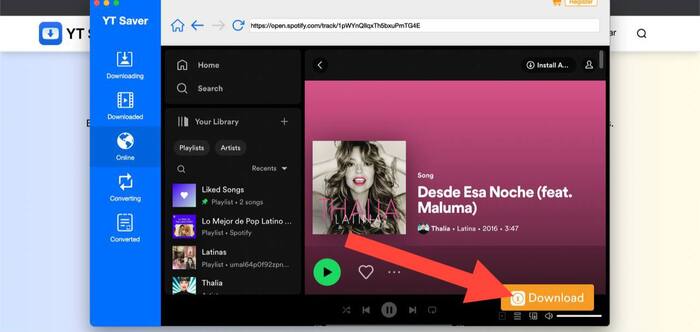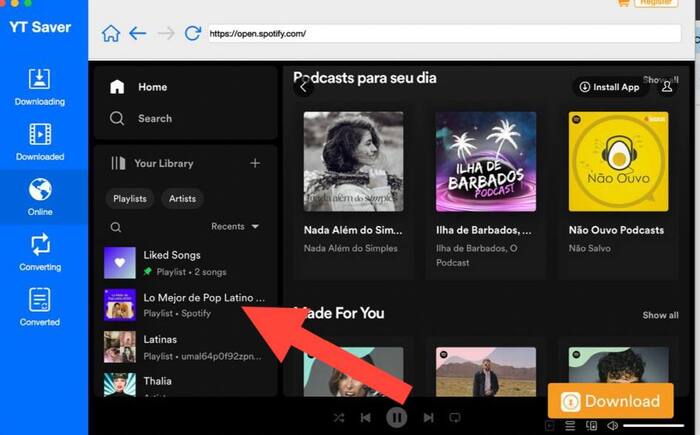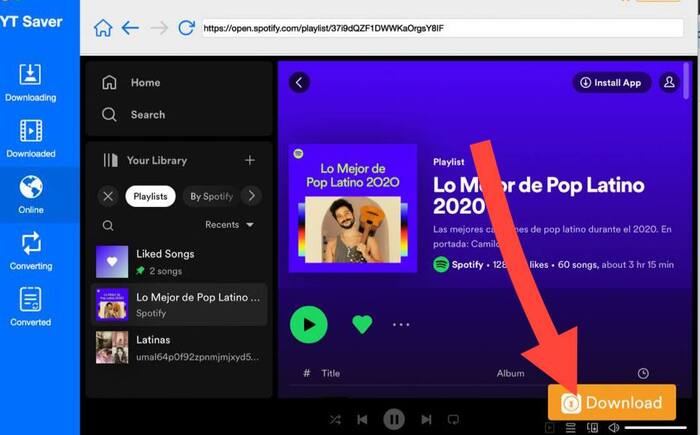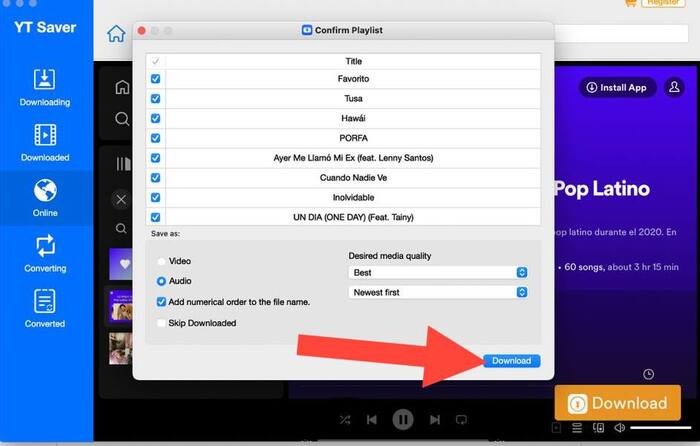How to Download Spotify Music in mp3 to listen offline (2023)
Just like downloading YouTube videos on a PC to watch later, listening to music is one of the favorite activities of everyday life. However, nothing is more annoying than being barred from listening to your favorite songs due to a bad internet connection. Therefore, you surely must have already looked for ways to download Spotify music in MP3 to listen offline. Whether at the gym, on a walk, or in a moment of meditation, this possibility will make the whole environment much more pleasant.
However, Spotify is not just any application to download music that can do this. There is a tool that is one of the most suitable to download music from Spotify:
When it was launched, it only allowed for videos from YouTube to be downloaded, but over time the software allowed its users to download videos and songs on other platforms, such as Spotify. Therefore, YT Saver manages to please all types of audiences, from those who like to download music directly from YouTube to those who like to listen occasionally.
Those who are already familiar with Spotify, know that the application allows its premium subscribers to download music. However, the streaming platform only lets you listen to songs downloaded on an authorized device. So if you want to listen on a computer, for example, you won’t be able to. But don’t worry, because, in this article, we’ll show you how to download Spotify music for offline listening anywhere.
However, if your intention is to download movies, you need to know these 16 best movie download apps for Android or these 24 movie download websites (and software) on PC!
How to listen to songs offline?
Software like YT Saver allows you to download YouTube playlists in MP3 or even download music from platforms like Spotify to listen offline. With it, you can find and savespecific songs or entire albums and listen even without an internet connection. You won’t have interruptions due to poor reception and you won’t have any form of advertisements that interfere with your moment of listening to your favorite artists. But for that, you need safe software, like these apps to download music on iPhone, iPad, or iPod.
With YT Saver you won’t have to worry about this area. This is because the platform does not add any malicious software when you download it. Another highlight of this software is that it doesn’t compromise your computer’s speed, making it slow for your day-to-day tasks. So to find out how to download music from Spotify to listen offline with this powerful tool, read this article carefully and we’ll give you the step by step.
Want to learn how to download videos from the main social media? Then get to know these 6 apps to download videos from Pinterest and 14 apps to download videos on Instagram. Ah, maybe you might also be interested in learning sites to download OnlyFans videos to enjoy offline.
What is YT Saver?
YT Saver is a video downloader and converter that aims to let you download all your content in one place. Therefore, it allows downloading from various online platforms such as YouTube, Vimeo, Facebook, Instagram, and Spotify. In addition, with it, you can convert videos into the most popular audio output formats, without compromising the quality of the content.
Further, YT Saver offers multiple resolutions, ranging from 720p to 8K so you can enjoy your videos wherever you want without the need to be connected to the internet or even download music from YouTube to your Flash Drive. Now if what you want is to download songs from Spotify to listen offline in mp3, the software allows it, and the quality of your audio can reach up to 320kbps. For YouTube lovers, YT Saver enables you to download entire playlists and channels from the video-sharing platform.
YT Saver makes life easier for anyone who wants to watch content offline with a built-in browser. Through it, you can easily browse media and download video and audio directly from websites without having to switch between your browser and the app. YouTube Cutter is also worth highlighting in the tools provided by YT Saver, where you can cut videos from YouTube and leave them in the output format you want.
You can also enable private mode on YT Saver. This feature allows you to create a password-protected folder for the most private videos and audio that you download. All these benefits can be used in a simple and intuitive interface so that there are no entry barriers for people who are not so familiar with downloading software.
Also Read: YT Saver: Is It Safe? How to use it?
Advantages:
- Fast downloads;
- Allows download of private videos;
- You can download TikTok videos without a watermark;
- Allows you to download adult content;
- It is available for macOS and Windows.
Improvement points:
- In the free trial you can only download three items;
- Different pricing plans for macOS and Windows users.
Prices:
Windows
- Monthly plan: $9.95
- Annual plan: $19.95
- Lifetime Plan: $29.95
- Family Plan: $39.95
macOS
- Monthly plan: $12.95
- Annual plan: $25.95
- Lifetime Plan: $35.95
- Family Plan: $45.95
If you are a Windows user, check out the 7 best software to download music and videos. But if you are an Apple device user, explore these 12 best video downloader software and websites for Mac.
How to install YT Saver?
Installing YT Saver on your computer to be able to download Spotify music for offline listening is a simple and steps process. The software is available for Windows and macOS.
With YT Saver you can also download videos from Vimeo.
How to download a Spotify song in mp3?
To download Spotify music tolisten offline in mp3 you need software like YT Saver. In it, you are able to download the songs, albums, and playlists of your favorite artists, even if you are not a premium subscriber to the streaming platform. Serving as the best Spotify downloader, the software helps you download MP3 songs while maintaining 320kbps quality.
To download Spotify music on YT Saver, all you need is to enter the software and choose the “online” option.
Choose the site option you want to download your content from, in this case, Spotify.
Log into Spotify.
Search for the artist, song, or album you want to download.
When you find it, click download and YT Saver will start downloading the content for you.
Anyone who likes to watch a lot of videos on YouTube will like learning more about these 5 Google Chrome extensions to download YouTube videos and how to download videos on Youtube Shortss
How to download my Spotify playlists with YT Saver?
To download your Spotify playlists with YT Saver, you just need to select the one you want to download.
Choose formats and tags and click “download”.
ByClick Downloader is an alternative to YT Saver. Learn all about how to use ByClick Downloader in our article!
Can I listen to music on Spotify offline?
Yes. By subscribing to Spotify’s premium plan, you can listen to your songs, playlists, and albums even without an active internet connection. In this plan, you can download up to 10,000 tracks per device, on up to 5 different devices.
Which free app to listen to music offline?
For Android users, Google Play Music is an excellent option for those who want to listen to music offline for free. Owners of iOS devices can count on Vox for the same function.
What is the best software to download music from YouTube?
YT Saver is the best software to download music from YouTube. With it, you can download albums, playlists, and entire channels at once, quickly, simply, and safely. Also, you can choose from more than 20 output formats.
Where to download Spotify music to listen offline without premium?
With YT Saver you don’t need to subscribe to Spotify’s premium plan to download your songs. Through a simple interface, you just need to use the software to show which song, artist, or album you want it to download.
Can I convert Spotify music to MP3?
Yes. Spotify Music is formatted in OGG Vorbis by default, a limiter for sharing to other devices. However, YT Saver software allows you to download any Spotify music to common formats like MP3.
How do I download music from Spotify to my computer?
YT Saver enables you to download Spotify music directly to your computer quickly. With this, you can listen to them offline or even share them with other devices, such as smartphones and tablets.
And since you’ve come this far, learn these 3 ways to download Telegram videos on PC.