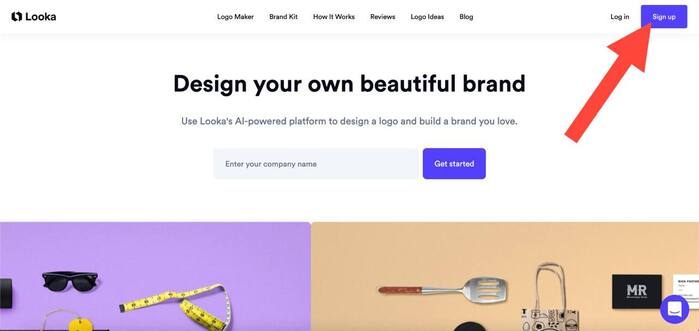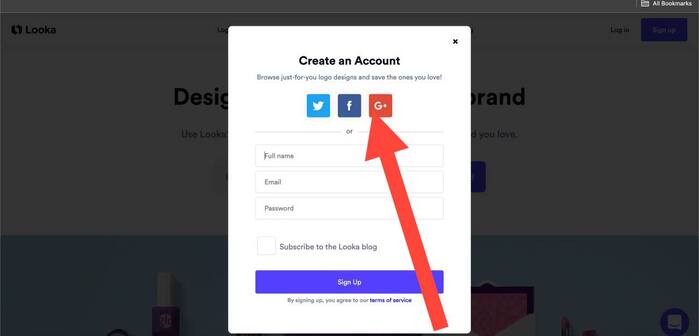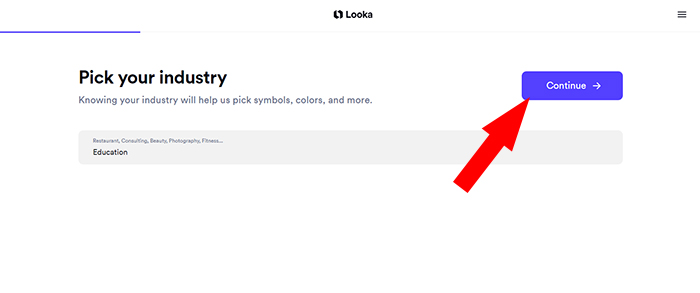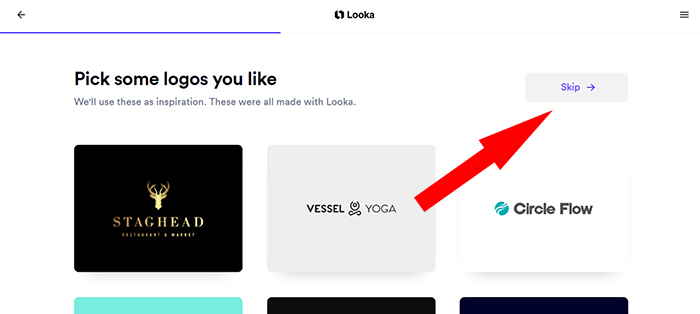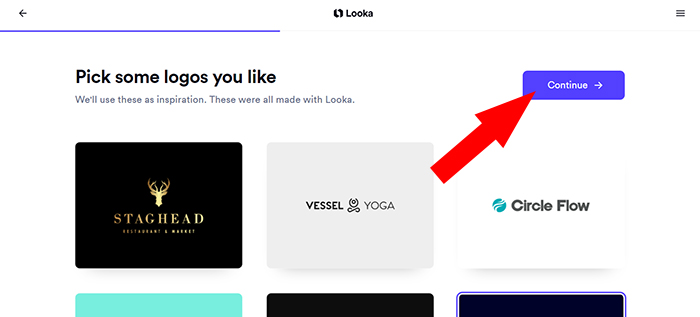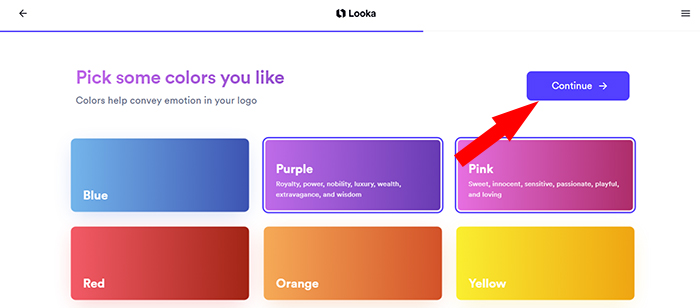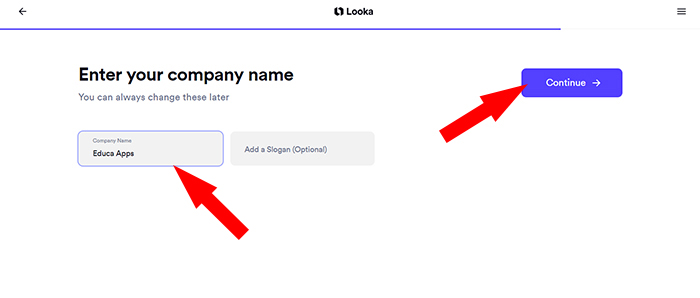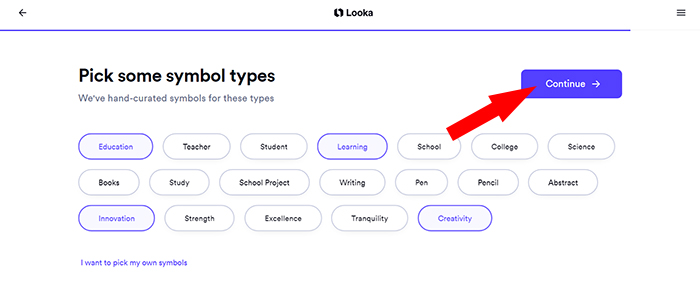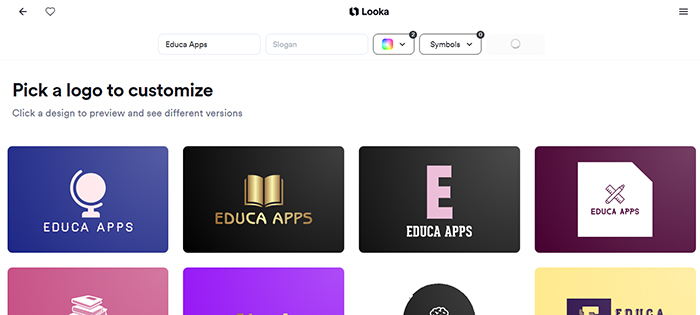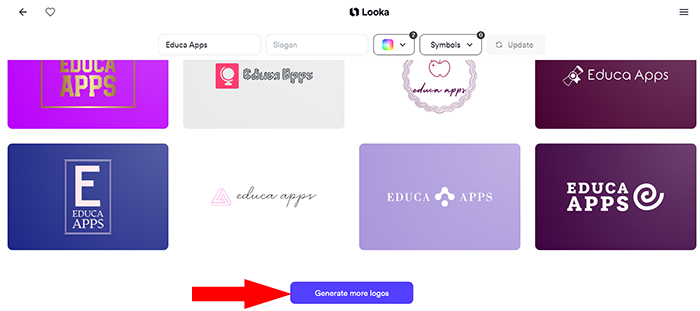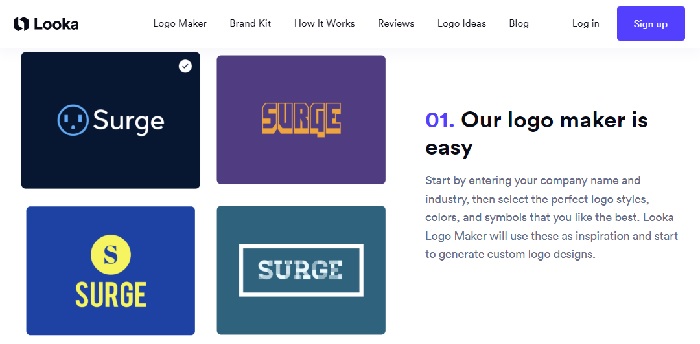How to create your logo with AI: step-by-step guide!
Tools to create your logo with (AI) can be an excellent choice if you are not a designer or do not have the funds to hire one at the moment. Although there are downsides to artificial intelligence, this technology helps make the process of creating a brand much faster. The most interesting part of all this is that with little information, tools like Looka are capable of generating logos in various styles and formats.
Looka uses machine learning techniques to analyze patterns, colors, shapes and even typography often associated with logos. Therefore, you are able to combine these elements to create a logo that meets your criteria and your brand identity.
So, if you need a perfect brand for your business, learn now how to create your logo with AI step by step.
How to create your logo with AI?
Firstly, sign up on the official Looka website.
Use your Google account to make the process faster.
The time has come to choose your company’s industry of activity to create a logo with AI. After choosing, proceed.
Here, you’ll be shown some logos and you can choose the ones you like for the platform to use as inspiration, or you can just skip this part.
If you do not wish to see the available options, choose “Skip”.
However, if you decide to see which logos you like the most, scroll down and select. After that, click “Continue”.
Then choose the colors you like and click “Continue”.
Enter the name of your company in the indicated place and proceed.
Based on the area in which your business operates, you can choose which symbols best suit your work and proceed.
After that, your logo will be created quickly and easily. You can customize the logo you choose.
You can scroll down to the bottom of the page to see all the available options or click on “Generate more logos” if it hasn’t generated one that you like.
Also, discover these 16 fantastic artificial intelligence tools.
Learn more about the Looka tool
Looka is a great tool for anyone who wants to create their logo with AI. With this platform, you can create your logo by adding drawings or even a slogan inside it. After the tool creates several logo options, you can choose one and edit it within the platform so that your brand really “feels” like your business. But if you look at the generated image and conclude that it needs some change, but you don’t know exactly what that would be, you can count on Looka’s machine learning to help you with suggestions so you can easily make the logo look even better.
Despite being a simplified platform to create a logo with AI, don’t underestimate the quality of the art offered by Looka. After all, it was developed by experienced designers, with attention to detail, to strike a balance between quality and ease of use. It is essential to highlight that all options are generated by artificial intelligence exclusively to meet your needs.
Looka also has a branding kit with over 300 branding templates customized to your logo design. The platform’s Brand Kit offers ready-made versions of your logo so you can use it on social media. As a result, you easily get materials to personalize your profile and cover photos for YouTube, Twitter, and Facebook, in addition to making the work on art creations faster.
Advantages
- Instantly generate hundreds of custom logo templates;
- Generates 15 logo files for use in all media;
- File types are high resolution and in SVG, PNG, EPS, and PDF formats;
- It has black and white, colored and transparent background variations;
- Offers brand kit.
Disadvantages
- The basic package only offers one feature.
- No monthly plans are available.
Pricing
- Basic Logo Package: $20 (Pay only once)
- Premium Logo Pack: $65 (Pay only once)
- Brand Kit Subscription: $96 (Per year)
- Brand Kit Web Subscription: $192 (Per year)
And if you need to create a good slogan, use some of these 12 artificial intelligence copy tools.
What is the best tool to create a logo with AI?
Looka is the best tool for creating a logo with artificial intelligence, as it creates several logos for you to choose and edit as you want. Looka’s machine learning helps you with suggestions to further improve the logo you create.
What tools are used to make logos?
Adobe Illustrator, Corel Draw, and Gravita Designer are the oldest and most popular tools for creating logos. However, they require a certain degree of design knowledge, which is not necessary with artificial intelligence platforms like Looka, which are simple, intuitive, and easy to use.
What are the steps to create a logo?
To create a logo, summarize your project, then do some research on the sector. After that, build the design concepts, and be sure to review the work before you show it to anyone. Showing other people can be interesting, so they can get feedback on what was created.
How to create a free logo with AI?
There are many ways to create a logo for free, but the best way to do this is by taking advantage of the trial period offered by artificial intelligence tools. Looka creates your logo for free and you only pay for it if you really decide to purchase it.
Also, discover these 6 top tools to create images with AI.