How to Download YouTube Videos in MP4: Step by Step in 2023
Choosing to download YouTube videos in MP4 can be an excellent choice for anyone who wants to watch videos while offline. That’s because they can be watched on almost all player software and devices. So, you don’t need to watch MP4 videos only on your computer, you can download YouTube videos on iPhones, tablets, and many other devices.
Furthermore, this format uses advanced compression technology. Using it, you’ll end up with high-quality videos with smaller file sizes. As such, even if you want to compress the content so that it is smaller in size and still watch the video on a large-screen television, it will still look good.
Therefore, in this article, we will show you step-by-step how to download YouTube videos in MP4 quickly and easily using ByClick Downloader.
Which tool should you use to download YouTube videos in MP4?
ByClick Downloader is an excellent tool for downloading YouTube videos in MP4. With it, you can download HD content up to 4K. Even if you want to download movies from YouTube or even entire channel playlists, this software allows you to do so with just one click. Furthermore, when using ByClick Downloader, you can track your downloads and get personal recommendations, something rare in other tools with the same purpose.
Another feature offered by the platform is YouTube ByClick. It stands out for allowing you to download private videos from YouTube. To provide an even better experience, the platform has a support team that is always ready to help. Your questions are answered within 24 hours, although ByClick Downloader’s assistants usually respond sooner.
Regarding security, ByClick Downloader has a privacy policy that emphasizes that no user data is collected. This helps to minimize the risks of potential information security breaches. After all, there is no data storage for cybercriminals to steal.
Learn how to download YouTube videos to MP4
The first step to download YouTube videos to MP4 is to download ByClick Downloader on your Windows desktop as shown in the example below.

Then just hit “Next” on each screen in the installation window.





Now just close the window below to start using the software.

To download YouTube videos in MP4, copy the URL of the video you want to download.
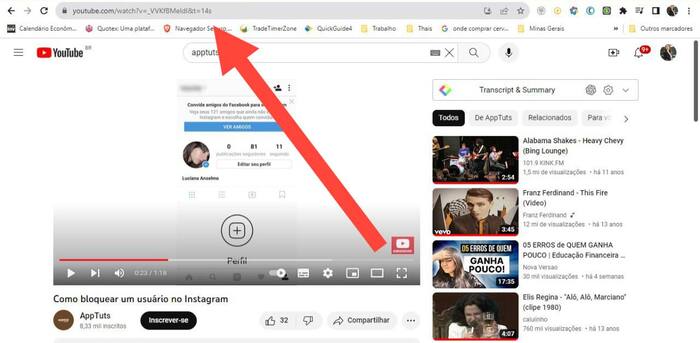
Change download from MP3 to MP4.

Click “Paste URL“.

Your download will begin.

How to download YouTube playlists in MP4?
All you have to do is go to the YouTube channel that has the playlist you want to download and copy its link.
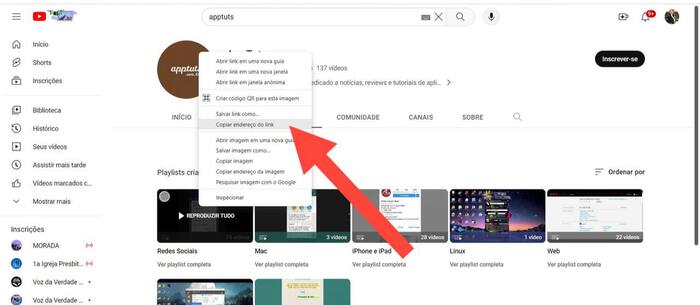
Then paste in ByClick Downloader and start downloading.

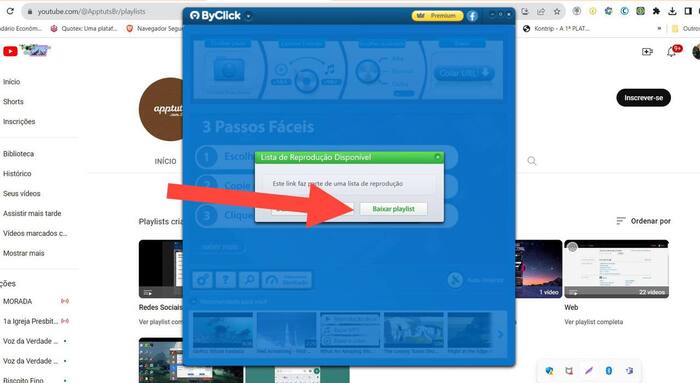
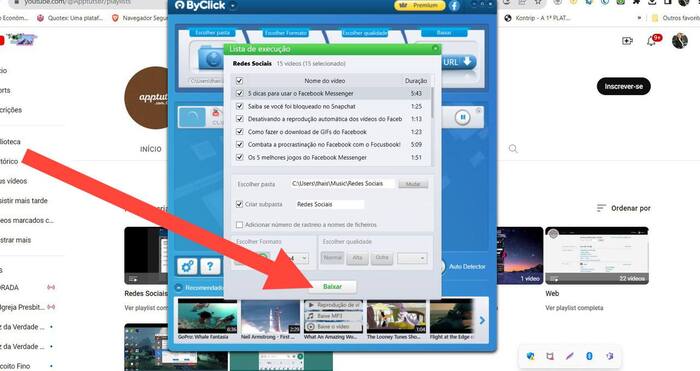
If you also want to download music from YouTube, you need to know these 16 apps to download music from YouTube easily or this step-by-step guide on how to download music to a Flash Drive from YouTube.
Why choose ByClick Downloader to download YouTube videos in MP4?
With ByClick Downloader, you can download videos quickly and also take advantage of the one-click download mode to speed up the whole process. Also, with it, you don’t have the limitation of not being able to download private videos from YouTube, and you can even use the software to download live streams from YouTube.
We can’t forget to mention the fact that ByClick Downloader allows you to download in batch, so you don’t have to wait for one video to start downloading the next one. It is also available in more than 25, languages which helps a lot in breaking down the language barrier.
If you have questions about security or want to learn more about this software, you need to read our article By Click Downloader: Is it safe? How to use it?
What is MP4?
MP4 is a digital file format mainly used for videos. Developed by the Moving Picture Experts Group (MPEG), it can also contain other information such as captions and images. Its advantage is the ability to compress content without losing too much quality, making it ideal for storage on devices with little space.
How to download YouTube videos in MP4?
To download YouTube videos in MP4, first choose a software like ByClick Downloader or 4K Video Downloader. When choosing the video you want to download, select the resolution you want and choose the MP4 option as the output format in the downloader software.
How to download a YouTube video with its link?
First, copy the YouTube video link you want to download. Then, use a YouTube video download website or tool such as ByClick Downloader. Then paste the link in the bar provided by the software and select the desired format and quality. Then click on the “Start download” button.
What is the best site to download YouTube videos?
Currently, there are several sites that offer this functionality, and preference will vary based on the user interface, format options, and speed. Some of the most popular ones are Y2Mate and ClipConverter. However, to avoid slowdowns and crashes, use ByClick Downloader or 4K Video Downloader.
What is the most common video quality on YouTube?
Most of the videos published on YouTube reach a maximum quality of 1080p. However, there are some that offer versions up to 4K, however, they are not very common on the platform. As technology advances, 4K quality will take hold and more videos will be produced in this quality.





