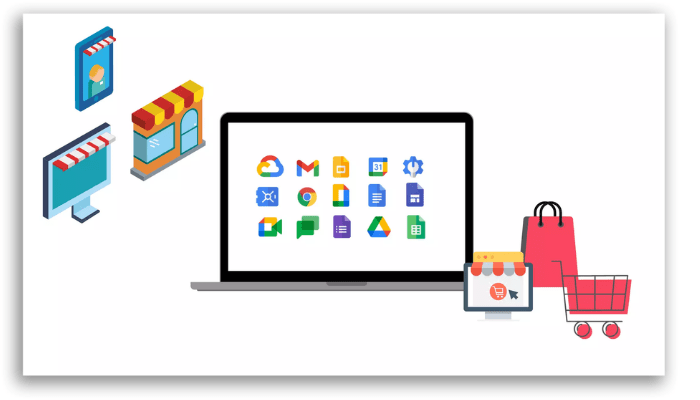How to use Google Workspace for digital marketing
Many marketing professionals, especially early in their careers, look for free options to advertise their business and those of their customers. With that in mind, we prepared this article for you, so that you can start considering Google Workspace’s free tools as viable for digital marketing.
There are many features offered by Google Workspace that can increase the visibility of your business, as well as your productivity, without the need to invest in paid tools. These are several options that, interconnected, generate greater engagement and expand your capabilities of reaching potential customers.
In addition, being able to share data through applications favors teamwork and even interactions with your customer.
See below how to combine Google Workspace with digital marketing strategies!
Read also: End-to-end encryption for Microsoft Teams users
1. The importance of e-mails
Maybe you’re not giving so much attention to emails, but if think about it, to create a login on any website or application it is necessary to have an email. Ignoring the reach and possibility of this tool is a big mistake marketing professionals can’t afford to make.
Gmail offers the possibility for you to publicize your content, products and promotions widely and massively. A good mailing functionality, built throughout the process, will definitely help you to strengthen your customers’ shopping journey, breaking objections and offering the best products.
You can even segment your leads in your mailing sheets, working with more assertive strategies for each profile based on your latest purchases or searches.
Start by creating a professional email, then insert your photo or logo and finish by creating a personalized signature, with all your contacts and social networks.
2. E-mail marketing
Since we’re talking about this strategy, did you know that Gmail integrates with some email marketing platforms in a very simple way?
Platforms like Mailchimp and Sendinblue can be integrated, keeping data in one place and avoiding switching between multiple apps. There is also the option to install some other apps that automate tasks.
In the Google Workspace Marketplace you will find options for email analysis, bulk emailing, email tracking and many others. All this leading you to perform some more complex tasks, without needing to understand the inner workings of more complex tools.
3. Coming up with an effective plan
The success of content campaigns, as we well know, goes through the action planning phase. Apps like Calendar, Keep and Drive make planning easier, not to mention it makes it so it’s more accessible for the whole team. Creating a folder in Drive for the project’s content to be shared among the team is a sensational tool!
In this folder you can add videos, audios and images that will be recorded and edited. There is also the option to manage access to team members differently, that is, to determine who can edit, view and comment on content.
Once a post is approved, you can share it with a member via the Calendar app and sync it with the team member responsible for the post.
4. A free and responsive website
Having your own website, with no payment requires and free of hassles when creating it, which is also responsive and adapts itself to visitors’ cell phones, tablets or computers is a reality with Google Sites. This service offered by Google is an excellent alternative for several issues that make creating a website for small businesses, internal websites or intranets more expensive.
One of the great differentials of the platform is that you don’t need to be a programmer or understand much about design to put your page together. The editor is simple, with an intuitive and easy-to-understand side menu. There are several structure options that allow you to organize the contents by dragging and dropping the suggested items in a side menu.
In addition to options for page layouts, themes, designer fonts and colors, you can also embed YouTube videos as well as documents, spreadsheets, presentations and forms from Google apps.
With the creation of your website you will be able to link your Google My Business profile and collect traffic data, being more assertive in content planning and reaching more customers with purchase potential. We’ll talk about that below, in more detail.
Being more responsive, contact is also made easier, and your visitors will be able to contact you through a click on the button, which can direct them to your WhatsApp, for example.
5. Website services
To stand out from the crowd, in addition to offering website building service to its customers, it is also able to offer content optimization services!
All this with free or low-cost tools like some of the ones we will mention below:
- Lighthouse: this tool allows you to audit any URL and measure page quality, performance and SEO.
- Find My Audience: with this tool you will be able to discover new target audiences and know how to reach them in your next YouTube Campaign.
- Test My Site: producing reports with practical tips and pointing out improvements for your domain is the promise of this tool, in addition to comparing your site with the domain of competitors.
6. Reach for your target audience
As we mentioned earlier, combining Google Sites with Google My Business is a super strategy that we cannot fail to mention. Especially when it comes to local businesses, this partnership can be a great way to leverage reach.
You can publish YouTube videos, Slides and Sheets through your website and then link it to Google My Business, making your website publicly accessible. Request reviews from your customers, add your contact numbers and your location on Google Maps to appear in related Google searches.
7. Publicize your products and services
With simple Google Workspace tools you can leverage your digital marketing projects up sky high!
Now it’s time to think strategically and create sessions to promote your products. With Google Sites you can insert the different types of services or products that you or your client offer in the menu and, to publicize them, you can be bold and combine all the available tools. Just make sure you know what you are doing!
With creative YouTube videos, differentiator slideshows and product details, you can break down customer purchase projections and make the selling process easier. By entering details such as measurements, available colors, options for extra items and others, you give the customer the possibility to explore your products almost like in a physical store. The more details and relevant information about the product you can put in, the better the customer experience with your website.
Use high quality images, value image editing and make sure your products are presented in a good light!
Another option is to create clickable buttons that give an option to visitors, such as “Book a product”, “Buy an item”, “Receive news by email”, among others.
Lastly, you can also analyze all this data by creating a Spreadsheet linked to the Sites website you want to get the data from. And if you’re working for a client, you can also perform this marketing optimization for them.
8. Comments and doubts
Another great opportunity that Google Workspace offers to help you with digital marketing strategies is to interact with website visitors. These interactions are extremely important for optimization and analysis.
Google Forms are very practical for this type of interaction and data collection. You can create your own custom forms where each answer will be stored and can be accessed by you in spreadsheets and PDFs that can guide your next steps. Use this powerful tool wisely, answer the comments you find interesting, implement the suggestions and strengthen the bond with your customers, showing how important they are for the constant construction of the business.
And remember to constantly check Forms for responses and not leave any comments unanswered!
In short, Google Workspace offers many free tools, easy to use and with which we are already familiar, as we use many of them in our daily lives. In this way you will be able to greatly increase your productivity as a marketing professional, without the heavy investment in various tools.
Did you like to know more about Google Workspace and its digital marketing applicabilities?
Was this article any useful to you? Leave us a comment down below, let us know!
And since you are here, how about checking out the 9 best ways to use Google Workspace for Web development! Maybe it will also help you!