Prompts in ChatGPT: What they are and how to use them in 2023
Creating texts by using artificial intelligence like ChatGPT can be a good option to optimize your tasks, even if there are downsides to artificial intelligence. However, for the tool developed by OpenAI to offer its best performance, how about you start using prompts in ChatGPT? Without a doubt, they will boost your AI results.
The use of prompts is used by many professionals who seek to optimize the way they interact with ChatGPT, especially those who work with AI copywriting tools. AI machines have a lot of data and the way in which they will be exposed depends exclusively on the commands that you type for them. The clearer you are, the better the results will be and that’s what we want to help you unravel in this article.
While there are many prompt options for ChatGPT, not all of them will work for you. After all, when people look for this type of tool, they have different goals. Therefore, a blogger, teacher, researcher, or marketing professional has different goals when using artificial intelligence and it is about these differences that we are going to talk about in this article. So, if you want to optimize your tasks, read this article carefully.
What is the best way to chat with ChatGPT?
Being clear in your demands is the best way to talk to ChatGPT. No beating around the bush when talking about what you want, as this can result in much poorer responses by the AI. Other ways to enhance your conversation with artificial intelligence are to talk in simple and brief sentences, provide context and use consistent language for the answer you need.
Remember that artificial intelligence, especially chatbots, is under development and depends a lot on you to learn how to give good answers to your requests. For example, if you want the AI to generate an official email for a conversation with your leader, use language consistent with corporate speech. On the other hand, if you want to use artificial intelligence for social media, use more characteristic language for that social media.
But now you might be wondering how to do all this in practice. Could prompts in ChatGPT help? If yes, what are they, and how to use them? Keep reading this article and we will answer all your questions.
What are the prompts for ChatGPT?
Prompts for ChatGPT are commands you write to guide you in your responses. Since prompts must be tailored to what you need, there are different types that you should use. That is, do not put a written command in an informal way, if you need a response in a journalistic tone, for example.
But it’s not just to have a good conversation with ChatGPT you can use prompts. If you need to understand the context of a conversation or even get information about chatbot features, the commands can help you. Also, if your need is to create marketing strategies such as video ideas and image descriptions, then this feature can be very useful for you.
Now that you know what prompts are in ChatGPT, you need to understand what the main ones are and how they work. After all, it’s no use understanding and not starting to put it into practice.
Prompts in ChatGPT: Know the most used ones
Adapting prompts for ChatGPT can help you master the AI so that you can get the desired results in your conversation with the chatbot. See below which are the most used and which can make a difference in your daily life.
Prompts for creativity
One of the most common profiles among ChatGPT users is that of people who are experiencing a lack of creativity. These moments can come to anyone working in content creation and digital marketing. So, if you are having trouble developing campaigns for your business or for a client, use the following command:
“Imagine that you are a trained marketing professional who needs to develop a completely different and revolutionary strategy for generating leads and sales. Describe what your strategy would look like. Also, state the reason for this approach to generate more visibility and authority for my brand”.
Now if you are not on a creative day to develop content for your social networks, get a good response from ChatGPT asking for ideas through the following command:
“I need to make social media posts about [topic]. Can you generate some creative ideas for me to use on [social media platform]?”
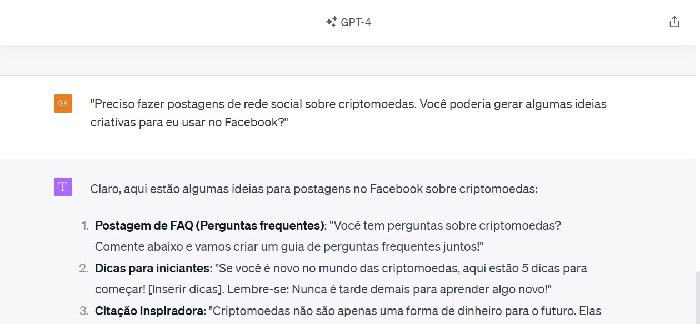
Another useful command is:
“I need ideas for social media content about [topic]. Can you come up with some ideas for me to post on [social media platform]?”
But if your intention is to sell on social networks, use:
“I need a creative caption to promote my [product/service] on social media. Can you suggest some ideas?”
Or:
“Suggest attention-grabbing captions to promote my [product/service] sales on social media.”
Generating articles and news
For those who work with written content for blogs, ChatGPT can be very useful. It can help you create coherent and creative texts. However, so that the chatbot does not come up with repetitive and shallow content, you can use the command below:
“Create a blog post on [topic]. Write in a tone [tone]. Use transition words and active voice. Write no more than 1000 words. Add a title and subtitle for each section. Must have a minimum of 6 sections. Include the following keywords: [insert keywords]. Create a nice slug for this post and a meta description no longer than 100 words and add it to the end of the blog post”.
You can also make your text longer with ChatGPT:
“Take the following text and expand it. You may need to recreate the text more comprehensively. Text: [insert your text].
You can also improve the readability of your text and correct its spelling:
“Review my writing above. Correct grammar and spelling errors. And make suggestions to improve the clarity of my writing: [insert text].”
But if you just need a boost in your creativity to create an outline for a text, just put the following prompt in ChatGPT:
“Generate a blog post outline for the following topic: [topic]. The outline should contain multiple subheadings and include the opening sentence for each section.”
If you need to rewrite a text with artificial intelligence, you can use the prompt:
“Write an article based on the content below changing the words, and the order of ideas to make it look original [paste content]:”
Finally, if you work with news and need to create informative content, use:
“Write a post about [topic] in a tone [tone]. Use transition words. Write no more than 1000 words. The post should be written like a news story. Include the following keywords: [keywords]”
Content optimization
Content optimization for goals such as engagement or SEO can also be done faster using prompts in artificial intelligence tools for SEO or even ChatGPT. All you need to do in the commands is define the purpose of the content and use language consistent with your desired tone and style.
To find keywords, use:
“Act like an SEO expert with accurate and detailed keyword information and create a list of 5 keywords related to the following blog post [blog post]”.
For your keyword strategy, use:
“I need a table of top competitors for [topic] and their URLs, selected by a keyword strategist.”
To get the structure for strategic content, use:
“List the main ideas for a blog post on [topic] and present them in a table.”
If your focus is to improve engagement on social networks, you can count on ChatGPT to help too:
“Act as a content writer for the social network [insert social network], review this outline [stub], and remove/add parts if necessary to make the post more engaging and informative, focusing on good engagement.”
For social media sales, use:
“Enhance the text below by adding a call-to-action (CTA) to encourage readers to take a specific action, such as signing up for a newsletter or purchasing a product: [insert text].”
Fast prompts
Learn a new skill:
“I want to learn [insert desired skill]. I’m a complete beginner. Create a 30-day learning plan that helps me, as a beginner, learn this subject.”
Improve your test scores:
“Invent 10 ways to improve memory and recall while studying for exams.”
Summarize books:
“Summarize the book [insert book name] by the author [insert author name] and provide me with a list of the most important learnings and insights.”
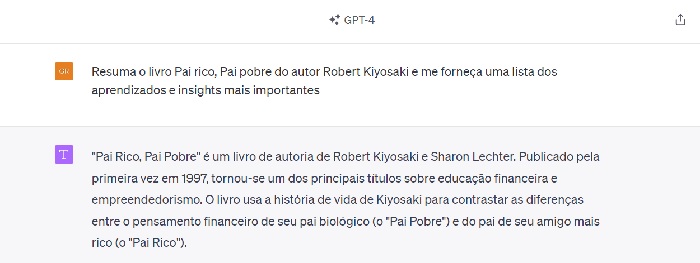
Make a decision:
“Can you provide information to help me make a decision about [matter]?”
Narrative:
“Can you help me come up with a compelling story about [topic]?”
Argumentation:
“I’m going to provide you with an argument or opinion of mine. I want you to critique as if you were [person]: [insert desired topic].
Customer service:
“Develop a customer service plan to address the top customer complaints we receive: [insert complaints].
CTA in minutes:
“Create 5 CTA messages for [your product]”.
Web development:
“Develop architecture and code for a <site description> site with JavaScript”.
Getting ahead in love:
“Give me an example of a dating request message to a boy”.
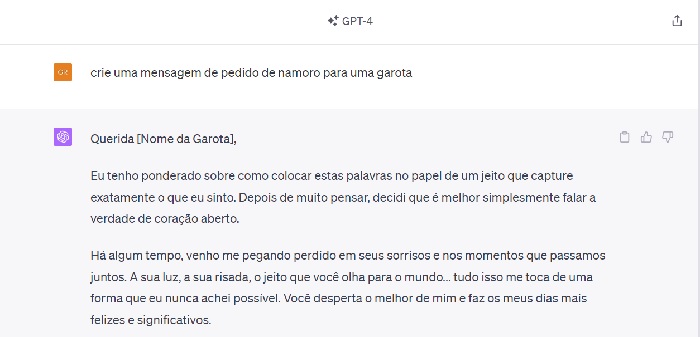
Health:
“Describe [amount] of supermarket products often cited as cheap, healthy, and underrated].
Cuisine from other countries: “Name the ten most popular recipes in [country].
And to learn more about AI, watch these 15 movies about artificial intelligence.
What is ChatGPT?
ChatGPT is an artificial intelligence chatbot. It makes use of natural language processing to create a human-like conversation dialog. Therefore, it is able to answer questions and create different types of written content.
What is a prompt in ChatGPT?
Prompts are text inputs that are given to ChatGPT so that the artificial intelligence can understand and respond to questions more efficiently. With a more specific and well-formulated prompt, the AI can give you the best answers.
What are the types of ChatGPT prompts?
Among the most common ChatGPT prompts, we can mention positive and negative recommendations, creative suggestions, text requests, behavior commands, story recommendations, and task requests. These targeting models help with more assertive responses.
What is the perfect plugin for ChatGPT?
Prompt Perfect is a high-quality ChatGPT plugin. It was developed with the intention of helping artificial intelligence users to develop the best prompts for AI chatbots, helping in the efficiency of responses.





