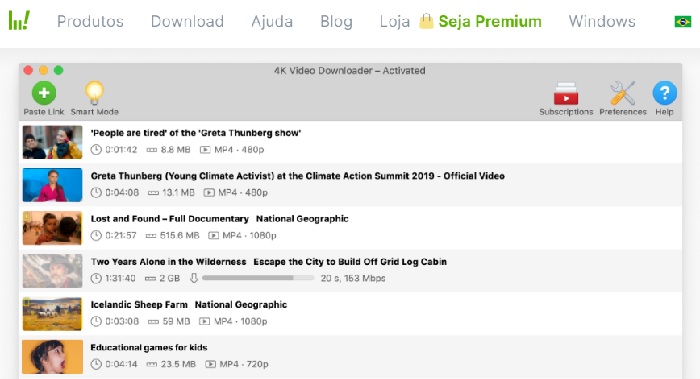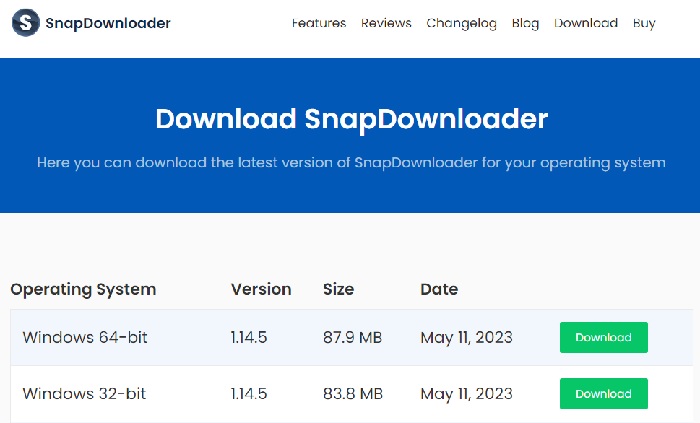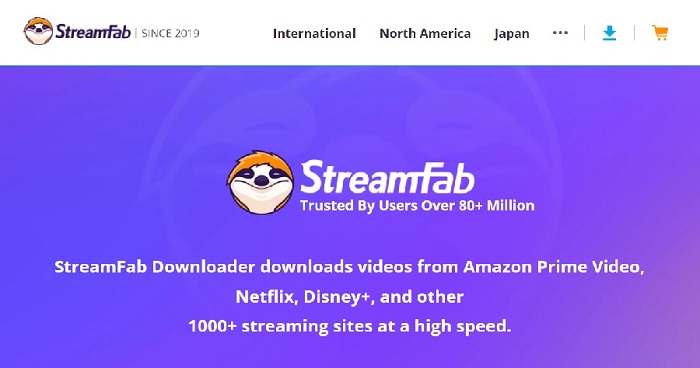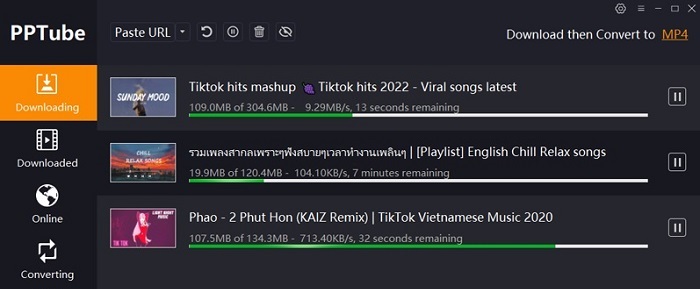12 Sites to download OnlyFans videos
Sites to download OnlyFans videos allow you to watch the platform’s content even if they are private videos. Furthermore, anyone who is used to sites with this content format knows that they can often take down some videos at a moment’s notice, so it’s always good to have the work of your favorite creators saved.
There are several websites and apps to download OnlyFans videos. However, not all of them work correctly, and many can leave you hanging. Here at AppTuts, we have already tested several downloaders for this purpose. Among those that surprised us most due to their quality and speed, we can highlight:
By using any of these tools, especially 4K Download, you can download OnlyFans videos very easily. These platforms are also quick and easy to use. So, if you are new to this universe, you won’t have difficulty with them.
In this article, we will present the best sites to download OnlyFans videos, so that you can enjoy the best of the platform even in places without an internet connection. Here at AppTuts, we have already explained what is OnlyFans and how to use and make money using it.
How to download an OnlyFans video?
The best way to download videos from OnlyFans is through downloaders. After all, these tools tend to be simple to use, safe, and, in general, free from annoying ads. Sites such as 4K Download and YT Saver are examples of this. In fact, with them, you can enjoy fast downloads, as both platforms allow you to download videos in batches.
However, although 4K Download and YT Saver are the most recommended, there are also many other options to perform this task. For this reason, in this article, we will show you the main sites and tools to download OnlyFans videos, so you can decide which one is best for you.
If you are an Apple device user, learn how to download videos on an iPhone and discover the 12 best video downloader software and websites for Mac.
1. 4K Download
Starting our list of sites to download OnlyFans videos, we have 4K Download. This platform, in addition to being safe, allows you to download in high resolution, which helps to guarantee the clarity of details when watching your content offline, even on devices with large screens, such as a television. To use the software, simply copy and paste the URL into the application and select the output format and video quality. 4K Download will take care of the rest for you and quickly download the content you want to your device.
The length and speed of the downloads are also aspects that you can manage through this tool, making it possible to improve download performance using the intensity adjustment feature in the application. So, even in places where you have a poor or slow internet connection, you will have the ability to download your videos on OnlyFans.
By using 4K Download, you eliminate the risk of encountering platforms that offer malware-riddled downloads disguised as legitimate content. This safety measure is important for preserving your PC or Android device. After all, the objective is to download videos from OnlyFans, and not run into problems such as installing malware on your devices.
Another feature offered by this platform is the ability to circumvent limitations imposed by your internet provider or bypass firewalls in places such as schools and workplaces. This is possible by establishing a connection via proxy in the program, allowing you to access and download the desired videos. Additionally, you can activate the “Smart Mode” feature to enhance your experience when downloading videos.
Take the opportunity to learn how 4K Download works.
Advantages
- Batch download option;
- Allows downloads in 8K;
- Support for 3D and 360-degree videos;
- Allows you to download audio and subtitles separately;
- Available for Android.
Disadvantages
- It has a limit on downloads per day;
- Incompatibility with lesser-known sites.
Price
- Lite: $10 (annual license)
- Individual: $15 (lifetime license)
- Pro: $45 (lifetime license)
The Lite plan requires payment of an annual license for use. The other plans offer lifetime licenses. Discover 4K Download right now!
2. YT Saver
YT Saver is one of the best sites to download OnlyFans videos. In addition to being easy to use, it provides a simple step-by-step guide to help with the download, if you have any doubts. Regarding downloaded content, it plays flawlessly on your favorite media player as the program automatically converts to more than 20 output formats.
The success rate of this platform is very high, as through it you can download free and paid content and photos from OnlyFans creators. Another point worth highlighting is the download quality that YT Saver offers, with a variety of resolutions ranging from 720p to 8K. Additionally, the software is affordable, and it is available for download for MacOS and Windows.
If your goal is to download adult content from OnlyFans and you want to prevent unauthorized access, such as by children and teenagers, you can use the private video feature available on YT Saver. With it, you can put a password on folders so that only you or authorized people can access them. With YT Saver, you can also acquire the desired content and convert it to your preferred format, ranging from MOV to MP3.
To download an OnlyFans video using YT Saver, simply access the preferences menu and select the desired output format and video quality. After that, log in to your OnlyFans account through your browser, go to the desired video, and choose the “download” option. Then the process will start and after completion, the downloaded video can be easily accessed from the “downloaded files” section of the software.
Take the opportunity to learn how YT Saver works.
Advantages
- It has an integrated web browser;
- It has the option to download in batches;
- Supports more than 40 input formats;
- Allows you to transfer videos and audio to your smartphone;
- It has a video trimming feature.
Disadvantages
- The plan for MacOS users is more expensive.
Pricing
MacOS
- Monthly: $12.95
- Annual: $25.95 (per year)
- Lifetime: $35.95 (one time only)
- Family: $45.95 (one time only)
Windows e Android
- Monthly: $9.95
- Annual: $19.95 (per year)
- Lifetime: $29.95 (one time only)
- Family: $39.95 (one time only)
The distinction between the lifetime and family plans lies in the fact that, in the former, the software license will only be operational on one computer. However, on the family plan, all features will be accessible on up to five devices. Visit the YT Saver website right now!
Need to download content from social media? So get to know the 6 best apps to download videos from Pinterest, and this guide about the apps to use for downloading videos on Instagram.
3. SnapDownloader
Continuing with our list of the best sites to download OnlyFans videos, we present SnapDownloader, a popular software compatible with both macOS and Windows systems. In addition to allowing downloads from more than 900 sites, including YouTube, you can download OnlyFans content without a hassle.
One of the most interesting features of this appis the possibility of searching for videos directly using keywords. With this, you can obtain different results from those delivered by the website where you want to download the video. For 360º virtual reality video enthusiasts, SnapDownloader is an essential tool, as it allows you to download these videos in formats suitable for playback.
Additionally, SnapDownloader offers a built-in video cropping tool, which is very useful if you want to download specific parts of a video or audio. Even for those with no prior editing knowledge, the app is extremely user-friendly. You select the parts you want and the software takes care of the rest. This feature is ideal for eliminating long intros, credits, or any unwanted parts of a video.
With SnapDownloader you can choose from a variety of output formats, including MP4, AAC, MP3, AVI, and WMA, among others. This means that downloaded videos can be watched or listened to offline on any device, from computers to smartphones.
When it comes to bulk downloads, SnapDownloader doesn’t let you down either. The tool is capable of downloading entire playlists and full YouTube channels quickly, and its bulk download feature makes it easy to get videos from multiple channels simultaneously.
Advantages
- Allows you to download private videos and playlists;
- Lets you convert into 10 output formats;
- Converts videos to audio;
- Saves YouTube subtitles;
- Download scheduling is available.
Disadvantages
- Compatible with Windows and Mac devices only;
- The free trial only lasts 48 hours.
Price
- Monthly: $7.99
- Trimestral: $16.99
- Annual: $29.99
- Lifetime Plans
- Personal license (one computer only): $39.99
- Family Edition (up to three computers): $69.99
Discover SnapDownloader right now!
And for those of you who love watching movies, you need to know the 16 best movie download apps for Android, and the 24 movie download websites (and software) on PC.
4. KeepStreams
Opting for KeepStreams means you can enjoy your favorite OnlyFans shows and movies anytime, anywhere. It is an application compatible with Windows and macOS that allows you to download and convert videos from OnlyFans and other social media easily. This platform allows you to download content in different formats and in resolutions ranging from 360p to 4K.
Furthermore, it is easy to use. To download, the steps are minimal, just copy and paste the URL and then select the format and resolution for the content. Downloads are fast and can be done in batches, which speeds up the process even more. With KeepStreams, you have full control over your downloads, allowing you to customize them to your needs.
5. AllTube
AllTube is another OnlyFans video downloader. This service prioritizes user protection. Therefore, it does not require its users to create an account or to sign up in any way. In it, all you need to do is paste the video URL on the website and the download will begin. This way, it is possible to download content directly from mobile devices, such as smartphones and tablets.
Although the available formats and resolutions may vary depending on the video, the platform maintains the original quality of the downloaded content. This could be a good option for anyone who wants to download videos for free. After all, AllTube does not charge any fees for this. However, it is worth noting that the platform prevents the download of copyright-protected content.
6. VidJuice
VidJuice certainly deserves to be mentioned in our list of sites to download OnlyFans videos in high quality. The platform features an integrated web browser, allowing you to download private videos or videos that require a login, all without restrictions and bypassing your internet service provider’s firewalls. In addition to offering several resolution options, it has several output formats.
Another interesting feature that this platform also offers its users is a private mode, where you can password-protect your downloaded videos. When you enable this feature, the content you download will automatically be saved in the private panel that only you have access to.
Do you like the Vimeo platform, but don’t know how to download its videos? Then learn how to download Vimeo videos on a PC with the 6 best apps to download videos from Vimeo.
7. StreamFab
StreamFab is a platform that also allows you to download high-quality content such as 1080p. Even if you need to download many videos at once, the platform organizes everything alphabetically, and the process is very quick.
The software is available for Windows and iOS, has free support, and usually responds to its users within 48 hours. StreamFab knows that when it comes to choosing output quality, it’s important to consider what suits you best. Therefore, it offers different formats so that you can view the content according to the player available on your device.
8. TubeOffline
Next up on our list of sites to download OnlyFans videos is TubeOffline. Fast and easy to use, you just need to paste the video URL to use it. This way, it eliminates the need for a login, an important factor in protecting your privacy. Regarding video quality, TubeOffline allows downloads in 4K resolution. Adding even more value, the platform has 24-hour customer support, so you can get assistance whenever you need it, as well as providing various output formats, such as MP4, FLV, AVI, MP3, and WMV.
It also offers an app that can help you have a better download experience. This is because the app offers additional features not available in the online version, such as the ability to crop videos and resize them according to your preferences. Now, to download a video from OnlyFans, all you have to do is paste the URL of the content and the platform will process it by offering multiple download options on its user-friendly interface.
9. iTubeGo
iTubeGo is another tool that allows you to download videos from OnlyFans. So you can test the platform, it offers a free version. It is possible to download up to 3 videos. iTubeGo downloads are fast and its multithreaded technology allows the site to utilize bandwidth and CPU to improve the efficiency of the video download process without impacting your computer’s performance.
This platform supports downloading multiple videos simultaneously. This way, you can paste multiple URLs into the program at once. We cannot fail to highlight that the site has an integrated browser that makes browsing OnlyFans easier, making the download process faster. With 14 years of experience in the downloader market, iTubeGo can offer the credibility you need to download your videos safely.
Also, discover these 3 Ways to download Telegram videos on a PC.
10. CleverGet
CleverGet is one of the best-known platforms when it comes to downloading OnlyFans content. And no wonder, as it has a high rate of assertiveness, speed, and safety for saving videos with adult content. With a browser integrated into the platform, you can download videos without spending time and energy constantly switching tabs. Additionally, metadata information is preserved for future management.
Available for MacOS and Windows, CleverGet offers the option to download in up to 8K resolution. The built-in browser makes it easy to download OnlyFans content without having to switch tabs frequently. And if you want to change the format of your video, it’s also possible with CleverGet, as it offers outputs ranging from MP4 to WEBM. This software also allows you to download OnlyFans movies and shows, as well as subtitles in different languages and audio tracks, directly to your PC.
11. SteptoDown
SteptoDown could not be missing from our list of sites to download OnlyFans videos. This downloader allows any user to download and store their favorite videos directly from the platform. Another highlight it offers is that the download process is simple, does not require the installation of any additional extensions in your browser, and is completely safe to use on any device.
Furthermore, the platform works on major operating systems. Therefore, its use is not restricted to computers and can be used on tablets and smartphones. The download process is also simple where all you need to do is copy the video URL when visiting your favorite OnlyFans page and paste the copied link into the download bar, automatically starting the download.
12. PPTube
We have reached the end of our selection of sites to download OnlyFans videos. Here we will introduce PPTube, which allows you to download multiple videos at once. It also offers a private mode so you can save your videos in a password-protected folder. To make the process even faster, it has a built-in browser that makes it easy to download HD videos.
In order to always improve the features offered to users of the platform, PPTube makes updates regularly. Available for Windows and MacOS, PPTube allows you to download videos in up to eight parts, with speeds 10 times faster than its competitors, even when you want to download videos in large quantities. And of course, all this without a watermark and free of ads.
What is OnlyFans?
OnlyFans is a social platform that is home to thousands of content creators from around the world, such as artists, models, and influencers. Creators can charge a subscription to access their content. Due to its flexibility, it has become a popular platform in the adult segment.
How to access OnlyFans?
To access OnlyFans you need to go to the platform’s official website. There, you will have the option to create an account. Once signed up, you can browse creators’ profiles, follow your favorites, and even pay monthly subscriptions to access exclusive content they offer.
Can you download OnlyFans videos?
Yes, you can download videos from OnlyFans easily. Although the platform considers your content private and restricts the download of most videos, there are several tools that can bypass these restrictions. The most recommended are 4K Download and YT Saver.
How to download videos from OnlyFans?
To download videos from OnlyFans, many people use specialized software and tools, as most videos are private. 4K Download is well known for its ability to download videos in high quality even from platforms that block downloads.
How to download a video from a private website?
When it comes to downloading private videos, software like 4K Download and YT Saver are the best options for this task. They work on several sites that block content, including OnlyFans. When using these tools, simply provide the URL of the desired video and the software downloads it for you.
Which site downloads OnlyFans videos?
While 4K Download is a website that allows you to download videos from various platforms, including OnlyFans, YT Saver is a service traditionally associated with YouTube, but it can also download private videos or videos with some type of block.