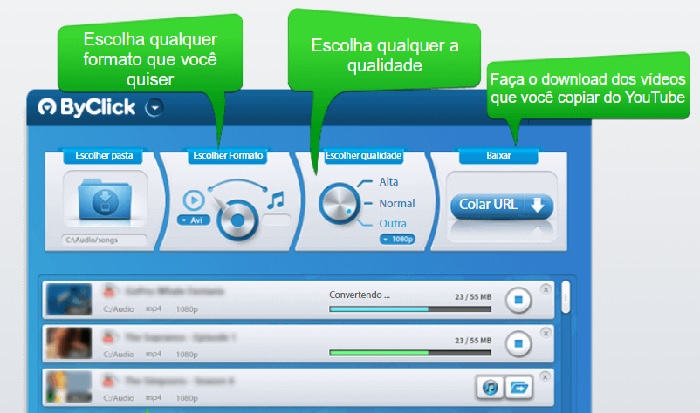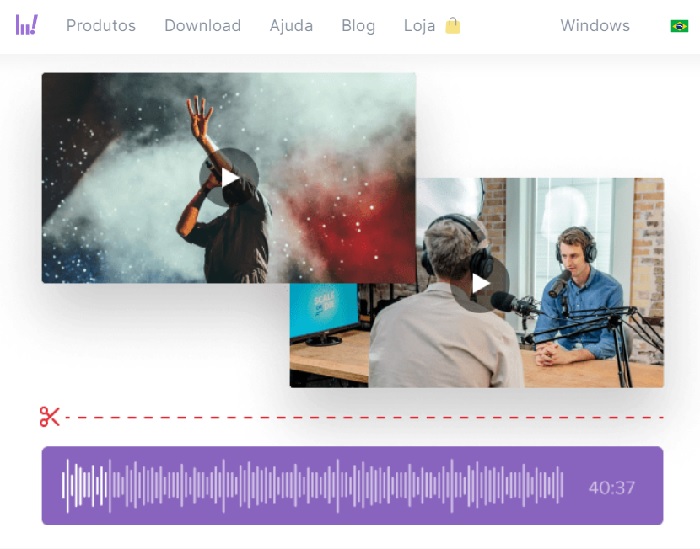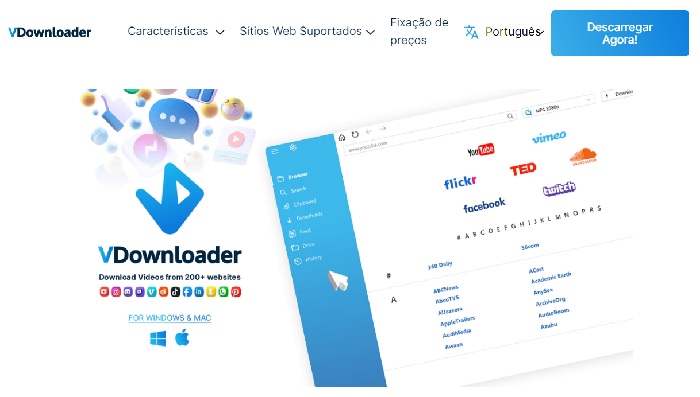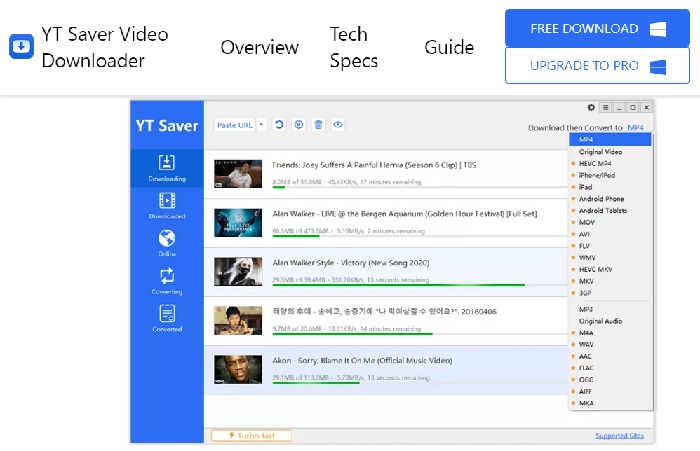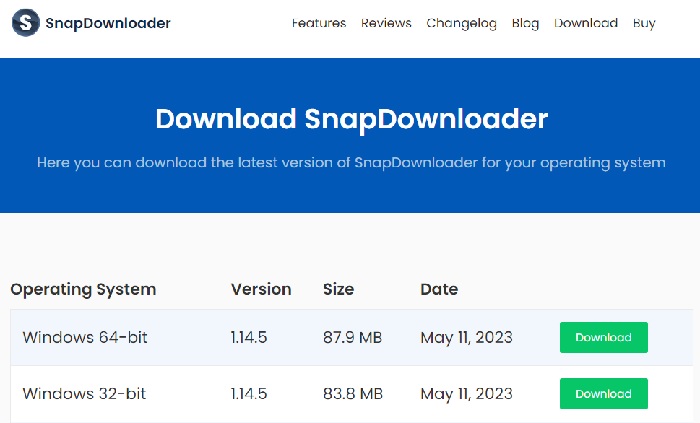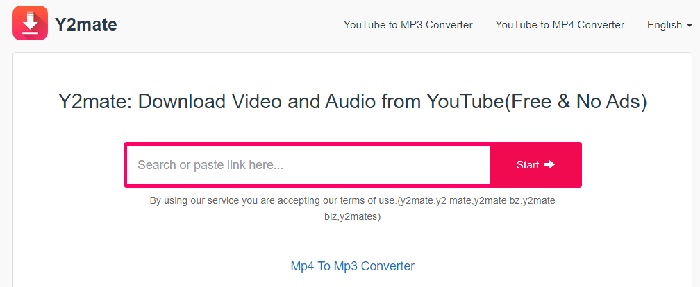26 Sites and software to convert video to MP3
Whether you want to enjoy your favorite music or listen to a podcast, free music download sites are essential. However, sites and software to convert video to MP3 are also important to extract those audios that can only be found in files in video format.
There are numerous tools available to download music directly from YouTube or download videos to convert them to MP3. Among the best on the market, we have tested and can recommend these:
But there are many other interesting options. So, if what you need is to convert a video into audio, continue reading this article to discover the 26 sites and software to convert video to MP3.
How to convert video to MP3?
To use video to MP3 converters, you must first choose between downloading a software to your computer, such as ByClick Downloader and 4K Download, or using an online service such as Movavi Video Converter.
After choosing the tool, you must configure the output file, that is, in which file format the video must be converted. Some solutions allow you to choose the MP3 quality, which can range from 128kbps to 320kbps.
Now, without further ado, let’s get to our list of 26 sites and software to convert video to MP3.
Software to convert video to MP3
1. ByClick Downloader
ByClick Downloader is a very popular video download software where you can download videos from more than 40 platforms. This utility also makes it easy to download videos from major social networks such as Facebook, Instagram, and Twitter with the ability to support resolutions up to 8K.
Furthermore, ByClick Downloader allows you to convert downloaded videos into various audio formats, including MP3 and other high-definition formats such as WAV, FLAC, and ACC, making it an essential tool for anyone who needs to extract audio from videos.
One of the most interesting features of ByClick Downloader is its ability to download live streams from YouTube while they are still in progress, delivering the file already converted to MP3 in a short time after the broadcast ends.
ByClick Downloader also lets you download subtitles, playlists, and even entire YouTube channels. Its reach extends to Instagram and other social networks, allowing users to download all videos from a specific profile.
Benefits:
- Cross-platform compatibility;
- Allows multiple downloads;
- Download in various audio formats;
- Lets you adjust the MP3 settings before downloading;
- Advanced features.
Disadvantages:
- Limited functionality in the free version;
- Not compatible with Apple systems.
If you are an Apple user, check out the 26 best free music download websites.
Price:
- Annual premium plan: US$ 7,99
- Unlimited premium plan: from $20.00 to $9.99
ByClick Downloader even offers a 50% discount for upgrading 2 computers.
2. 4K Download
4K Download comes with a suite of software designed to make it easy to download content from various social media platforms and video and music-sharing sites. The company provides software that already converts whatever you download to MP3 without requiring additional adjustments.
4K YouTube to MP3, available for Windows, macOS, and Ubuntu, makes it easy to download and convert within the world’s largest video-sharing platform. With it, you can download videos and convert them to MP3 in just one click. Just paste the link in the application or search for what you want to download in the integrated browser and your MP3 will be saved in the folder in a moment.
Now, 4K Video to MP3, also available for Windows, macOS, and Ubuntu, makes it possible to convert videos into audio tracks with incredible ease, just drag and drop a video file from your computer to the application. The software allows you to upload multiple videos by creating a queue for to convert to MP3 instead of wasting time adding all the videos one by one.
4K Download also offers 4K Tokkit, a tool that allows you to download TikTok videos directly to your computer in MP4 format and up to 720p resolution, and it is also possible to convert them to MP3.
Benefits:
- Simple and user-friendly interface;
- Applications to convert to MP3;
- Various audio formats;
- Compatibility with various systems.
Disadvantages:
- Separate tools in free versions;
- Compatibility with fewer platforms.
Price:
- 4K YouTube to MP3: Starts at $10 for 3 devices.
- 4K Video to MP3: Starts at $10 for 3 devices.
- 4K Tokkit: Starts at $15 for 3 devices.
- 4K Bundle PRO: Only $65 for 5 licenses of all apps.
3. VDownloader
VDownloader is a complete video downloader software to download from 200+ websites including popular platforms like YouTube, Facebook, and Instagram. With it, it is possible to search for videos and watch the content before downloading or downloading it directly, choosing to download it in MP3.
After downloading, you need to wait for the file to convert. During this step, users are free to choose from a variety of audio formats, including MP3, WAV, FLAC, and more.
One feature that sets VDownloader apart is its ability to download private videos or those that are geo-locked (can’t be watched in your country). Just provide the URL of the desired video and the software will take care of the rest, converting the file to MP3.
Compatible with Windows and macOS operating systems, VDownloader offers a free version for users to try out its functionalities. The software supports simultaneous downloads of multiple videos and is compatible with a variety of formats including AVI, MPG, iPod/iPhone, PSP, 3GP, NOKIA N8x0, VCD, and SVCD.
Benefits:
- Complete solution in a single application;
- Convert to MP3 and other audio formats;
- Download private or unavailable videos;
- Log with a record of activities.
Disadvantages:
- Lower download speed;
- You need to convert is required after downloading.
Price:
- Monthly Plus: $4.99 (Best for casual use).
- Annual Plus: $24.99 (Best for daily use).
- Unlimited Plus: $49.99 (Best for use at work).
Also, check out the article: Download videos on Youtube Shorts: the 7 best apps.
4. YT Saver
YT Saver Video Downloader is a software that allows you to download videos from more than 10,000 platforms, including even adult content sites. This tool has an integrated web browser, making it really easy to download directly from websites, without having to exit the software.
Like its competitors, YT Saver provides the option to convert videos to MP3. In addition, the tool allows you to download free audiobooks, background music, and tracks from a variety of music-sharing sites such as VEVO, FreeSound, MixCloud, and SoundCloud.
YT Saver stands out for its download speed, which is ten times faster than other software, ensuring speed in the process of downloading and converting content to MP3. Furthermore, it offers a Private Mode to protect downloaded videos and audio by storing them in a password-protected folder.
For users who opt for the paid version of the tool, there is the advantage of being able to download unlimited videos and playlists from streaming platforms, like these 10 tools to download YouTube playlists in MP3.
Benefits:
- Support for more than 10,000 websites;
- Convert to MP3 and other audio formats;
- 10X faster speed;
- Allows you to download MP3s from music sites.
Disadvantages:
- Limitations in the free version;
- It is not compatible with the Linux system.
Price:
- 1 Month Plan: US$9.95 for 1 PC.
- 1 Year Plan: US$19.95 for 1 PC.
- Lifetime Plan: US$29.95 for 1 PC.
- Family plan: US$39.95 for up to 5 PCs.
5. SnapDownloader
SnapDownloader is a video and audio downloader app that downloads content from 900+ social media platforms and video-sharing sites. It lets you download your favorite videos and turn them into MP3 with great ease.
SnapDownloader is capable of downloading videos in resolutions up to 8K. In addition, the software provides options to customize the audio quality in your MP3 files, allowing choices between 128 kbps, 192 kbps, and 320 kbps. In order to save space, it is also possible to select the mono mode, which aggregates all sounds in a single channel.
One of the great strengths of SnapDownloader is its built-in video editor, a tool that enhances the customization of downloads. With it, you can select specific segments of any online video, converting only the desired segment to MP3 format.
Benefits:
- Support for more than 900 platforms;
- Allows adjustments when converting to MP3;
- Built-in video editor.
Disadvantages:
- No free version;
- Less frequent updates.
Price:
- Monthly subscription: $7.99 license for 1 computer.
- 3-month subscription: $16.99 1-computer license.
- Annual subscription: $29.99 license for 1 computer.
- Personal license: $39.99 license for 1 computer.
- Family Edition: $69.99 license for 3 computers.
6. Winx
WinX HD Video Converter Deluxe is a tool that allows you to download videos, convert to different formats, create slideshows, and edit videos, all in a single interface.
The software makes it possible to extract videos from the most popular sharing platforms and, with a simple pre-setting, automatically transform them into MP3 files. An interesting feature of WinX is the possibility of integrating an MP3 as a soundtrack to any video, enriching your audiovisual production.
In addition, WinX allows you to embed subtitles, adjust audio and video parameters and carry out various edits, providing precise control of the content before converting it to MP3 format.
Benefits:
- Multifunctionality;
- Allows inclusion of MP3 in videos;
- Audio and video editing tools;
- Hardware acceleration technology.
Desantagens:
- Unintuitive user interface;
- Poor performance on older systems.
Price:
- Annual premium: $19.95 license for 3 computers.
- Ultimate Lifetime: $39.95 license for 1 computer.
7. MacX Video Converter Pro
MacX Video Converter Pro is a video converter for Macbook users. In addition to converting to different video formats, the tool allows you to convert videos to MP3 and download music from over 1,000 sites. The software even comes with a video compressor, downloader, editor, screen recorder, and slideshow maker.
If you are also an Apple user, learn how to download YouTube videos on your iPhone.
8. Movavi Video Converter
Movavi Video Converter is yet another option in our list of software to convert video to MP3. It’s very simple to use, you just need to drag and drop your video files into the software to start converting them to MP3. Movavi supports over 180 formats and has no limits on file size. The tool is 100% ad-free.
9. HandBrake
HandBrake is an open-source, volunteer-built tool for converting video from virtually any format into a selection of widely supported codecs. Besides allowing users to convert video to MP3, HandBrake also converts to high-definition audio formats such as FLAC, WAV, and AIFF, among others.
10. Freemake Audio Converter
Freemake Audio Converter is an application to convert music files between more than 50 audio formats. However, the tool also allows you to extract audio from videos and convert them to MP3, WMA, WAV, M4A, AAC, and FLAC, among others. Freemake is quite popular, having been downloaded by 73 million users worldwide over the past 10 years.
11. MP3 Video Converter
MP3 Video Converter is a software that makes it possible to cut and resize videos and convert them to audio on any Android phone. It supports various types of videos such as MP4, 3GP, WEBM, WMV, and FLV to transform into different audio formats. MP3 Video Converter has a built-in media browser and also allows you to edit meta information like titles, albums, and artists.
12. AVS Video Converter
AVS Video Converter is a video converter that promises a much higher converting speed than its competitors. This happens thanks to hardware acceleration for video decoding via H.264/AVC, VC-1, and MPEG-2 codecs. In practice, this means that when you convert video to MP3, everything will be much faster.
13. Avidemux
Avidemux is one of the music and video downloaders designed for simple cutting, filtering, and encoding tasks. It supports many file types including AVI, DVD-compatible MPEG files, MP4, and ASF using a variety of codecs. Like other software in the segment, with Avidemux, it is also possible to convert videos to audio formats.
14. Yoodownload
With Yoodownload, you can download high-definition videos from major video-sharing sites. After the download is complete, you can convert them to different formats, including audio ones like MP3. By upgrading to the Pro version, you can download unlimited HD videos and playlists from popular video streaming sites and watch videos offline.
15. Any Video Converter
Any Video Converter is a free video converter featuring customized workflow tools that help you download, convert and edit videos perfectly. With it, you can convert videos to popular formats freely, including audio formats like MP3 and FLAC. Any Video comes with a large collection of special audio effects to make your MP3 much more interesting.
16. Video-To-Audio Converter
Video-To-Audio Converter does not allow you to download videos from websites, however, it helps you extract audio from videos that are already on your mobile phone, which can be converted to MP3 format. The audio is saved in a folder that you can share with your friends. This app is only available on the App Store for iPhone and iPad.
Sites to Convert Video to MP3
1. Apowersoft
Apowersoft is a free online video converter that also offers a software version available for Windows and Mac operating systems. This converter works with any video format to convert to audio at high speed. MP3 files generated by Apowersoft are compatible with any player.
2. Acethinker
Acethinker is a simple yet powerful video editing tool that allows you to create videos with titles, effects, transitions, and animations. With it, you can also convert videos to MP3, and then customize the audio files with editing tools capable of cutting, splitting, speeding up, shrinking, adjusting the volume, and much more.
3. Yt5s
Yt5s is a tool to help you download YouTube videos to your computer for free. In addition, the site also supports converting to many different formats and downloadable qualities, including MP3 formats. This downloading tool is compatible with various devices such as computers, tablets, and mobile phones.
4. OnlineVideoConverter
OnlineVideoConverter is a website that allows converting videos to MP3 or MP4 formats by simply inserting the video link. Just copy the desired video URL and paste it on the website to start converting, which can later be downloaded directly to your computer. This handy feature supports compatibility with over 400 video-sharing sites.
5. Converto
Converto is a tool that allows you to quickly download and convert YouTube videos to MP3 audio and MP4 video formats. This platform is multiplatform, working perfectly with all types of tablets, PCs, and smartphones. One advantage of Converto is its completely online nature, eliminating the need to download any additional software.
6. CloudConvert
CloudConvert is an online file converter that supports almost all audio, video, document, ebook, archive, image, spreadsheet, and presentation formats. Like the rest of the sites on our list, CloudConvert also makes it possible to convert video files to MP3 and other audio files.
7. YouTube MP3
YouTube MP3 is a tool that allows you to quickly convert YouTube videos into MP3 files, also allows you to free download of these files. This platform guarantees that videos are converted to the highest possible quality. A highlight of this tool is its ability to convert videos that, due to geographic restrictions, may be blocked or unavailable in your country.
And speaking of the biggest video platform in the world, learn how to download music from YouTube to your flash drive.
8. YT1s Downloader
YT1s Downloader is a solution to download YouTube videos and convert them to your computer quickly in MP4, 3GP, WEBM, MP3, OGG, and M4A. The site is intuitive and very quick to use, you just need to paste the URL of the video, wait for YT1s to process it in a few seconds, and then download the file in the chosen format.
9. ClipConverter
ClipConverter is a free online media converter tool that allows you to convert almost any video to popular formats. Among the supported services we can highlight YouTube, Google Video, Dailymotion, Vimeo, as well as adult sites such as YouPorn and Pornhub.
10. Y2Mate
Y2mate is a platform that makes it easy to convert and download videos from a variety of websites including YouTube, Facebook, Dailymotion, and many others. This tool allows you to convert to MP3 and MP4 formats, always maintaining HD quality. Furthermore, Y2Mate stands out for its support for all available video formats.
What is the best software to convert video to MP3?
The best software to convert videos to MP3 is definitely ByClick Downloader. This tool not only converts downloaded videos into MP3s but also various other high-definition audio formats such as WAV, FLAC, and ACC. Its ability to extract audio from videos makes it an indispensable resource for those who need to make MP3s from video content.
What is the best site to convert video to MP3?
YT1s Downloader is the best site to convert video to MP3, being the simplest and most intuitive in the segment. To download the video and convert it into MP3, just paste the video URL, click on the red button called “Convert MP3”, wait a few seconds, and then download the audio file.
What is the best free MP3 converter?
Although it has some paid versions, 4K Download has the best free version on the market. This software not only allows you to download videos but also convert them to MP3 format in an extremely simple and fast way. In addition, it brings a tool that allows you to convert videos into audio tracks with incredible ease.
How to convert YouTube videos to MP3?
To convert YouTube videos to MP3, the first thing you should do is select a software for this task, such as VDownloader or YT Saver. Then enter the converting interface, open the YouTube video you want to convert, copy the video link, and paste the video URL into the software.
Depending on the software, you may have to select the output format. In this case, choose MP3. Now, just start the process. The software will download the YouTube video and convert it to an MP3 audio file.
How to convert a video to MP3?
First, select a converter or an online service. Open the converter or website and click the “Add File” button. After loading the video, you will have to select MP3 as the output format, usually from a drop-down menu or through the software settings. Then just click convert, wait a few seconds, and save your MP3.
How to convert videos to MP3 free?
If you want to convert videos to MP3 for free, you can download one of the software recommended in this article, most of which offer free versions with basic functionality, but which for many may be enough.