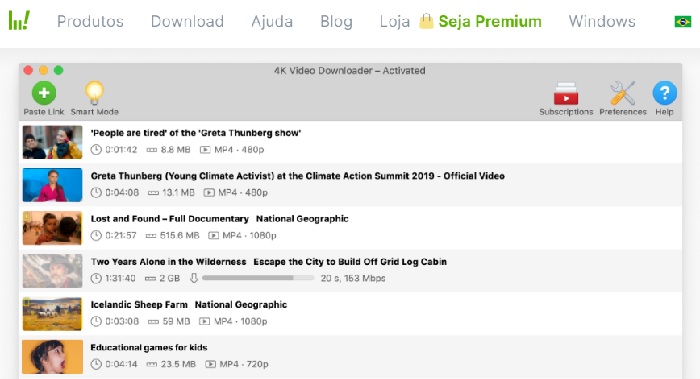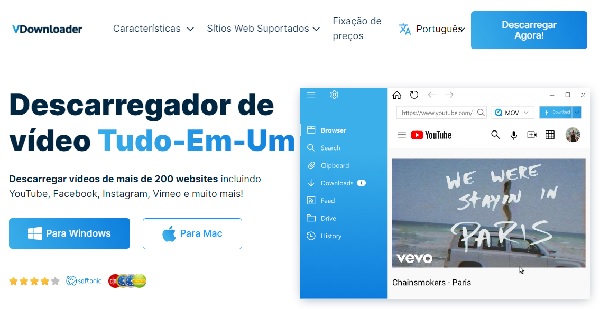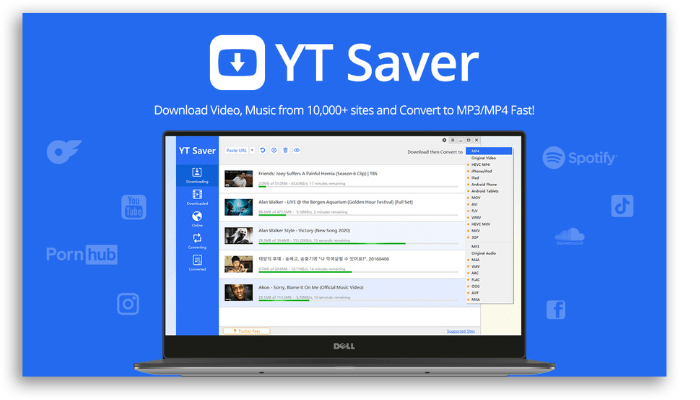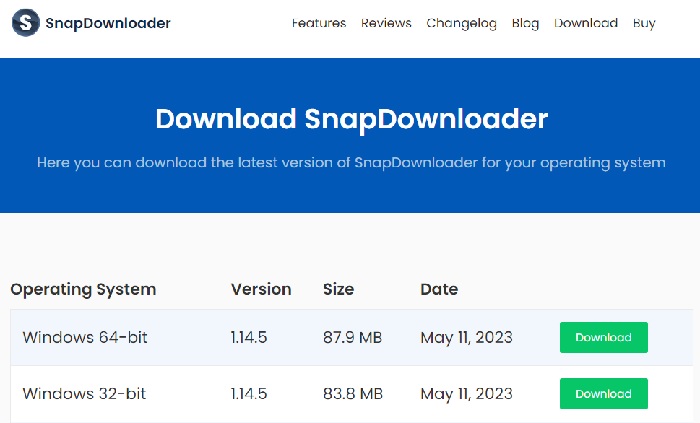10 Sites to download YouTube videos in Full HD in 2023
If you need to download YouTube videos in Full HD to watch later when you are offline, know that there are numerous tools and websites that can help you download videos in this resolution very easily. However, as there are many tools that do this, you must be wondering: Which one is the most reliable and efficient to download YouTube videos on iPhone or PC in Full HD?
In this universe of dozens of software aimed at downloading videos from YouTube, here at AppTuts, we have already tested them and can recommend:
Any of these tools, especially ByClick Downloader, also allows you to download music directly from YouTube or download music from YouTube to your Flash Drive.
In this article, we have selected some of the best sites to download YouTube videos in Full HD. This guide will introduce you to these options and help you find the perfect tool for your downloading needs.
How to download YouTube videos in Full HD?
To download YouTube videos in 1080p (Full HD), first of all, you will need good downloader software. The most recommended option is ByClick Downloader, one of the most popular download software in the world. However, there are several other good options on the market like 4K Download, VDownloader, and YT Saver.
If you are going to use ByClick Downloader, after installing it, you copy the video link, open the software, paste the link, and choose the Full HD quality to download. It is worth remembering that there are also extensions for browsers that allow you to download videos, such as these 5 Google Chrome extensions to download YouTube videos.
So, without further ado, we are going to present you with a list of the top sites and software to download YouTube videos in Full HD, with total ease, security, and speed. Let’s go.
1. ByClick Downloader
ByClick Downloader is an ideal tool for anyone looking for software to download YouTube videos in Full HD. With it, you can download content ranging from movies and entire channels to complete playlists, perfect for binging when offline or on days without connection.
With ByClick Downloader you can download YouTube videos in Full HD, but also in 4K and even 8K, if the chosen content on the video platform has this option. The Full HD format offers good enough quality for viewing on larger screens, such as LED TVs, without losing too much quality.
Another feature of ByClick Downloader is its ability to convert YouTube videos to different audio formats, just like these 10 best YouTube playlist downloaders to MP3 can do. This feature is especially useful for those who, for example, want to listen to lectures or other content in the car or on devices that do not support video.
Furthermore, ByClick Downloader is very easy to use. When you copy a video link, a pop-up appears on the screen for you to start downloading the content. This way is very practical, as it is not necessary to have the tool open to start downloading your video.
For those concerned about security, ByClick Downloader is completely safe. It does not collect or copy data from the user’s computer, and this guarantee is well-founded in the tool’s privacy policy. If you still have doubts about the security of this software, read this article that will show you if ByClick Downloader is really safe.
For an even more personalized experience, the software offers content recommendations and a feature called “YouTube By Click”, which allows you to download private videos from YouTube. And if questions or problems arise, the platform has a dedicated support team, ready to help, answering any questions within 24 hours.
Advantages
- Allows you to download private videos;
- Track the progress of downloads;
- Personalized recommendations;
- Allows you to download subtitles from YouTube;
- It has support for the most popular output formats.
Points to improve
- Does not support macOS and Linux;
- The free version is somewhat limited.
Price
- One year: $7.99
- Unlimited: $9.99
2. 4K Video Downloader
Now we are going to introduce you to 4K Video Downloader, a software to download Full HD videos from various platforms, including, of course, YouTube. A big advantage that 4K Video Downloader has over ByClick Downloader, is that it’s available for all the main operating systems: Windows, macOS, and Linux.
To start a download, users just need to copy the URL of the desired video and click on the “Paste URL” option within the application. Once the URL is pasted, the software displays the video and all resolutions available for download. Users can then select their quality preference, from standard resolutions like Full HD to stunning 4K, and start the download with a simple click.
Another strength of 4K Video Downloader is its versatility, as it allows you to download videos, entire channels, user-create playlists, playlists such as Mix, Watch Later, and Liked Videos, and even private content from YouTube. In addition, with the tool you can download subtitles in SRT format allowing you to choose from more than 50 languages.
The dimmer functionality is another nice feature, especially for those with unreliable internet connections. Through this feature, you can control the speed and performance of the downloads, so that even if you have a slow internet connection, the videos can still be downloaded.
Users who want to automate their downloads will also find 4K Video Downloader a useful tool. It gives you the option to set up automatic YouTube channel downloads, so you never miss a new video from your favorite content creators. In addition, the software also allows extracting audio from videos, converting YouTube videos to MP3, and even creating slideshows.
Advantages
- It is available for Android;
- Allows you to log into your YouTube account;
- Supports 3D and 360-degree videos;
- It has a browser built into the app;
- Allows you to download videos from more than 15 platforms.
Points to improve
- The free version has ads.
Price
- Lite: $10
- Individual: $15
- Pro: $45
Only the Lite plan requires the payment of an annual license for use, while the other plans offer lifetime licenses.
Visit the 4K Downloader website now!
3. VDownloader
Continuing with our list of sites to download YouTube videos in Full HD, we present VDownloader, a software that offers a series of interesting features such as, for example, the ability to schedule your downloads. All you have to do is schedule your favorite videos to be downloaded automatically when your connection is more stable. Another strength of this software is its download speed and ability to download private YouTube videos.
Another very cool feature in VDownloader is the smart search, which allows you to search for YouTube videos directly in VDownloader using keywords, which ends up being a handy tool when you want to find a video but can’t remember the title, or when you want to search for some content on a certain topic and want more advanced features than the common YouTube search.
With VDownloader, you can transfer any video to mobile devices like your phone. Thus, your videos will always be within reach of your hands even if you are offline. In addition to its multiple download features, the software also lets you convert the videos you download, saving them in different formats.
The software’s interface is clean and uncomplicated. With a sidebar that segments functions such as “Download“, “Search” and “Play file“, users have a clear picture of what is happening. A notable feature is the “Browse” tab, which not only makes it easy to search but also preview videos before downloading. Also, if you care about details, the application has a log that records all activities since it started running.
Advantages
- Allows you to add watermarks to your video;
- It makes it possible to download video playlists;
- Has a built-in search option;
- Lets you convert videos from one format to another;
- It doesn’t take up much storage on your PC.
Points to improve
- It may convert videos slowly;
- It may crash at times.
Price
- Monthly: $4.99
- Annual: $24.99
- Lifetime: $49.99
Get to know VDownloader right now!
4. YT Saver
YT Saver has established itself as one of the best platforms to download Full HD videos from YouTube and other sites including Facebook, Instagram, Vimeo, and many others. With support to over 10,000 websites, the tool, which is available for Windows and macOS, offers several features that make it stand out from the competition.
One of the biggest advantages of YT Saver is its exceptional speed. According to the developers, the software can be up to 10 times faster than its competitors when it comes to downloading or converting formats. That means less time waiting and more time enjoying downloaded content. The platform allows you to download a complete YouTube playlist at once.
With security and privacy in mind, YT Saver has introduced private mode, a feature that makes it possible to protect downloaded videos with a password. That way, you can rest assured that only authorized people will be able to access the saved content. This feature becomes especially important to restrict access to videos that are not suitable for younger audiences.
The quality of downloads is another concern addressed by the platform. In addition to maintaining the original audio quality of YouTube videos, YT Saver even allows you to download videos with subtitles, a valuable feature for many users. And, for those who want more flexibility, the software also has tools like YouTube Cutter, which makes it possible to reduce the size of videos.
YT Saver also allows you to convert files, so you can transform your videos into different formats, such as MP3, MP4, M4A, MOV, AAC, and WAV. With a built-in web browser, the search and download process is even faster, avoiding the need to switch between windows or applications.
In terms of customer support, the YT Saver team gets rave reviews for its quality. The software is also regularly updated. And for those concerned about security, it is worth mentioning that when downloading YT Saver, no malware or trojans are installed on the computer, and users’ personal information remains protected.
Still in doubt? Find out about YT Saver: Is it safe? How to use it?
Advantags
- Customer support is free;
- Supports more than 40 input formats;
- Privacy of your personal information;
- Allows you to cut a part of a video before downloading it;
- It can be installed quickly.
Points to improve
- Plan for MacOS users is more expensive;
- Not many plans are available.
Price
MacOS
- Monthly: $12.95
- Annual: $25.95
- Lifetime: $35.95 (one time only)
- Family: $45.95 (one time only)
Windows and Android
- Monthly: $9.95
- Annual: $19.95
- Lifetime: $29.95 (one time only)
- Family: $39.95 (one time only)
The distinction between lifetime and family plans lies in the fact that, in the former, the software license is only valid for one computer, while in the latter, all features will be available for up to five PCs.
Visit the YT Saver website right now.
5. SnapDownloader
SnapDownloader is yet another solution to download Full HD videos from the internet, compatible with both macOS and Windows systems. In addition to allowing downloads from more than 900 sites, including Youtube, you can download content in high definition such as Full HD, and download in impressive resolutions of up to 8K.
One of the features this software offers is the ability to search videos directly using keywords, just like VDownloader. For 360 virtual reality video enthusiasts, SnapDownloader is an essential tool, as with it you can download these videos in formats suitable for playback.
With SnapDownloader, you can choose from a variety of output formats, including MP4, AAC, MP3, AVI, WMA, and more. This means that downloaded videos can be watched or listened to offline on any device, from computers to smartphones.
Furthermore, SnapDownloader is equipped with a built-in video cutter tool, which is very useful if you want to download specific parts of a video or audio. Even for those with no prior editing knowledge, the software is extremely user-friendly. Users simply select the desired sections, and the software takes care of the rest. This feature is ideal for eliminating long intros, credits, or any unwanted parts of a video.
When it comes to bulk downloads, SnapDownloader doesn’t disappoint either. The tool is capable of downloading entire playlists and entire YouTube channels quickly, and its bulk download feature makes it easy to get videos from multiple channels simultaneously.
Advantages
- Allows you to download private videos and playlists;
- Lets you convert 10 output formats;
- It can convert videos to audio;
- Save subtitles from YouTube;
- Download scheduling is available.
Points to improve
- Compatible with Windows and Mac devices only;
- The free trial lasts only 48 hours.
Price
- Monthly: $7.99
- Trimestral: $16.99
- Annual: $29.99
Lifetime Plans
- Personal license (one computer only): $39.99
- Family Edition (up to three computers): $69.99
Visit the SnapDownloader website now.
6. Video Grabber
Video Grabber lets you download Full HD videos from YouTube and also offers screen recording. Supporting simultaneous and scheduled downloads, users can download videos in high resolution and convert them to different formats.
The tool automatically detects copied links, making the download process easier. Plus, it features a built-in selection of popular YouTube videos, driving discoveries without leaving the software. With optimized speed and support for proxy connections, Video Grabber positions itself as a complete solution for video enthusiasts.
7. VancedTube
VancedTube offers a convenient way to download YouTube videos, including the ability to get video collections with a single tap. With a user-friendly design, the process is straightforward: just enter the video link in the designated field. The software lets you choose between different video qualities.
For those using Android, VancedTube has a similar look to YouTube, but without showing ads during playback. This enhances your watching experience, allowing you to verify that the content is exactly what you want before downloading. An interesting feature is the ability to listen to YouTube videos in background mode.
8. TubeGo
Continuing with our list of sites to download YouTube videos in Full HD, we now present TubeGo, an excellent recommendation. It supports multiple audio and video formats and has torrent download functionality. The application also has its own browser, making the search for videos easier. One of its features is the ability to store downloads in a password-secured area for your privacy.
On TubeGo, videos are cataloged in a virtual library, sorted by the date they were downloaded. Navigation is simple: search for specific terms or simply enter the desired link. Thus, you can enjoy your favorite videos without advertising and without the need to be online.
9. VideoProc Converter
VideoProc Converter is another tool in our list of websites to download YouTube videos in Full HD. Although it is a converter program, VideoProc can download, convert, and edit any content from the biggest video-sharing site in the world. In addition to allowing YouTube downloads, with this program you can download content from over 1000 sites and platforms, including videos and audio, even playlists and entire channels.
Due to GPU acceleration, VideoProc is significantly faster than many other downloaders on the market, reaching really incredible peaks of hardware acceleration. What’s more, it supports multiple output formats including MP4, AVI, MOV, and many others. An important warning: While there are cracked versions of VideoProc available online they may not be safe. Therefore, it is recommended to use the original version.
10. Video Download Capture
Last in our list, we present Video Download Capture, a free tool with advanced features. In addition to downloading Full HD videos from YouTube and several other platforms, it is known for being able to download private content that its competitors cannot, such as encrypted videos from the course site Udemy. Additionally, Video Download Capture detects and downloads videos from various protocols including HTTP, FTP, and RTMP.
A unique feature of Video Download Capture is the perfect integration with the Chrome browser, even allowing the automatic start of the download when playing a video with RTMP protocol. In addition, it has a built-in player that supports the playback of different audio and video formats.
What is Full HD?
Full HD is the screen resolution of 1920×1080 pixels, considered high definition. It’s one of several resolutions classified as HD, with others including 720p. While newer technologies have introduced higher resolutions like 4K and 8K, Full HD is still widely used, being the most common screen resolution on mobile phones and monitors.
What is the difference between 1080p and Full HD resolutions?
1080p and Full HD refer to the same thing, the resolution of 1920×1080 pixels. While the term “1080p” refers to the progressive scan method of the image, “Full HD” is a general designation for that resolution. In practice, the terms are often used interchangeably.
How to download YouTube videos in Full HD?
To download YouTube videos in Full HD quality, first, choose software like ByClick Downloader or 4K Video Downloader. When choosing the video you want to download, select the option of Full HD or 1080p before starting the download.
How to download a YouTube video just with its link?
Copy the YouTube video link you want to download. Visit a YouTube video download site or service. Paste the link in the bar provided and select the desired format and quality. Then click the button to start the download.
What is the best tool to download YouTube videos?
There are several sites that offer this service, and preference will vary based on user interface, format options, and speed. Some of the most popular ones are Y2Mate and ClipConverter. However, to avoid slowdowns and crashes, use ByClick Downloader or 4K Download.