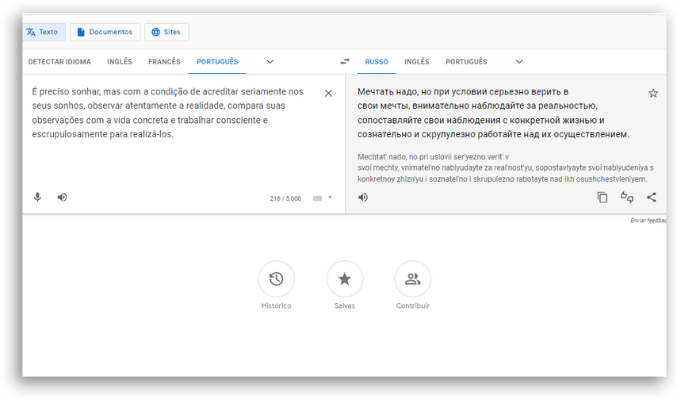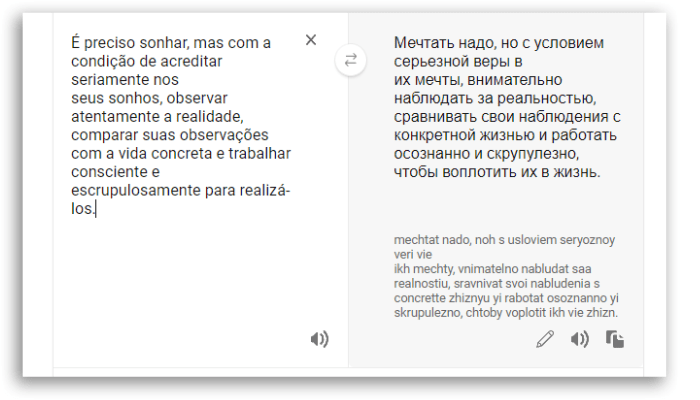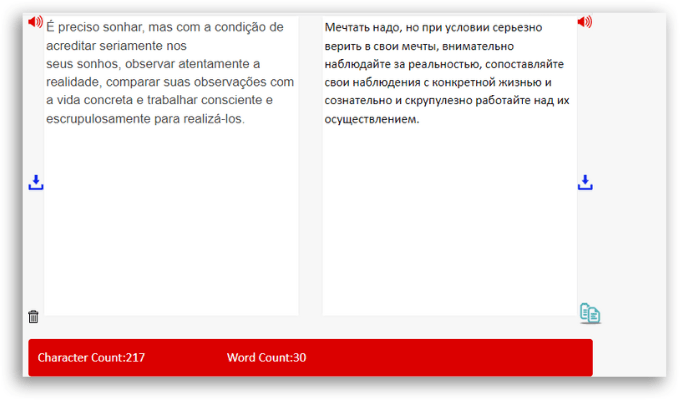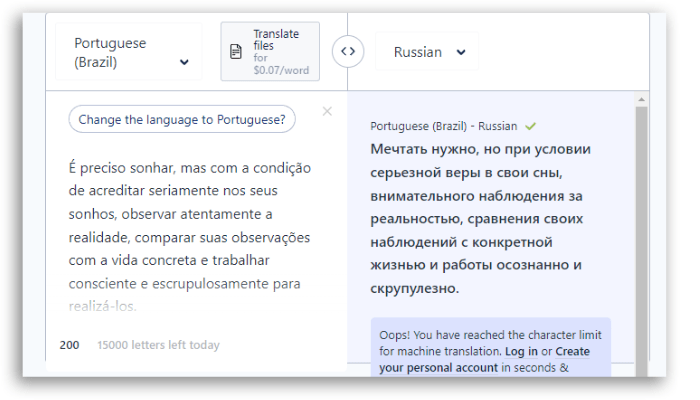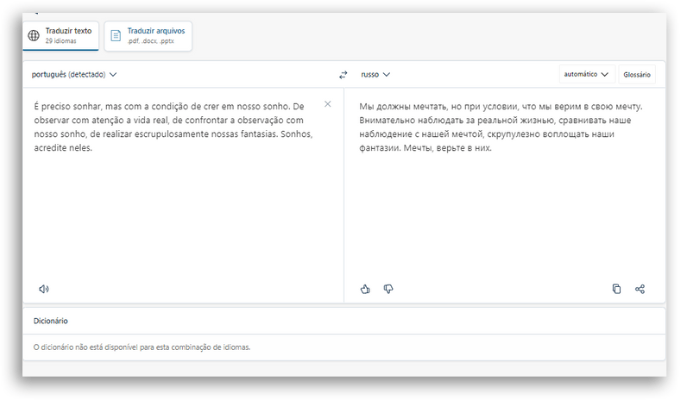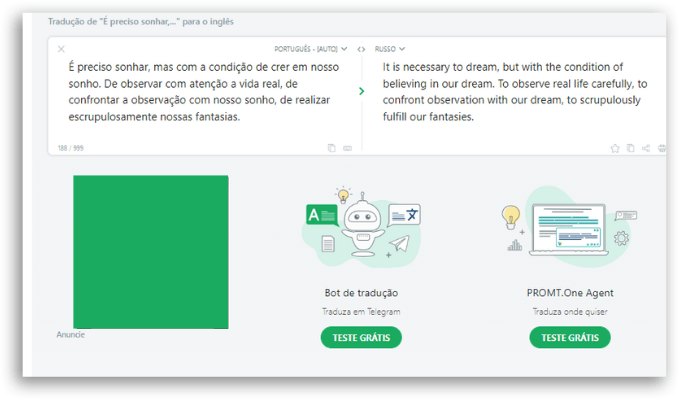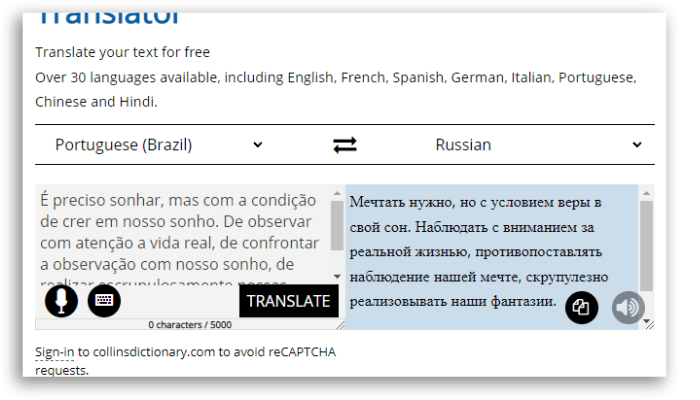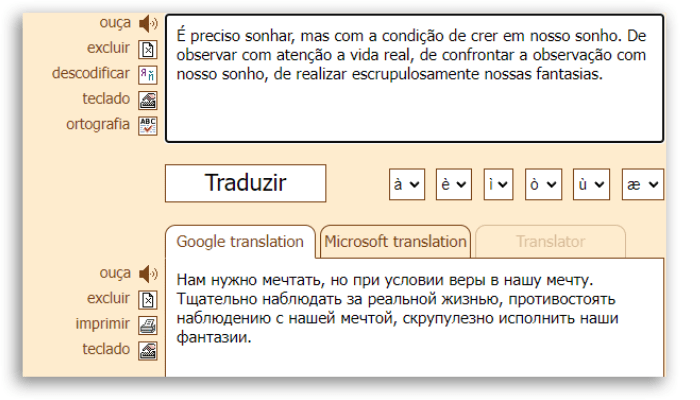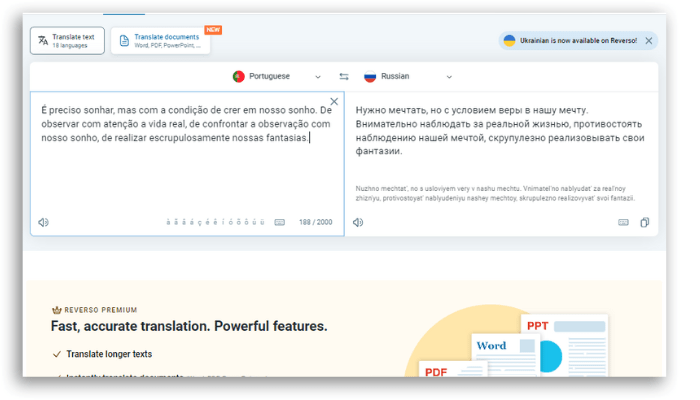The 9 best online translators!
Need a quick translation into another language? These free online translators are perfect for helping you with other languages.
What do you do when you need a quick translation into another language? Ask a friend for help? Or are you looking for a foreign language dictionary?
You can also download a browser extension if you need to translate words frequently.
However, it can be quite challenging if you prefer not to install one, or if your company just doesn’t allow it.
The free online translators on our list are perfect for quick translation of words or phrases into other languages. And some, in fact, offer extra features that make them even better.
When you find the best online translator that meets your needs, don’t forget to bookmark it so it’s always at hand. That said, let’s look at some of the best online translators available.
1. Google Translate
One of the most popular online translation services is the one offered by Google.
If you search Google for online translators, the site will conveniently open a small window for you to instantly access its translator.
But if you have a lot of text to translate, the Google Translate website is the place for you.
You will have more space for your text and you can choose your text input method from handwriting or keyboard options. Other features you might like include saving, listening, sharing or copying translated text.
Also, you can suggest an edit if you think the translation is incorrect. Google Translate offers over 100 languages.
2. Bing Translator
Another great choice among online translators is Bing, which uses Microsoft Translator.
You can select your input language or have the site automatically detect it as you type. If you have the microphone activated, you will be able to speak the text you want to translate, which seems to us to be quite convenient.
Once you get your translation, you have the options to listen to it aloud in a male or female voice, share it or search Bing with it.
In addition, you can also give the translation a thumbs up or a thumbs down if you want to provide a little feedback. Free Bing Translator offers 60+ languages which makes it an excellent online translator.
3. Translatedict
In Translatedict, you can choose from over 50 languages and use automatic detection for your own dialect.
Just type your word, phrase or even a large amount of text, choose the translation language and click the Translate button. You will see the written translation and you can click the sound button to hear it out loud.
If you’re using translation for written communication, you’ll see helpful word and character counts at the bottom. This is great for texts or social media posts where you have limited space.
Translatedict also provides areas exclusively for the voice translator and text-to-speech feature.
In addition, you can request help from professional translators and receive a quote by filling out the online form.
4. Translate.com
Among other online translators, this is a good translator that uses Microsoft’s service but offers over 30 languages! With Translate.com you can use your voice or keyboard to type the text and then read or listen to the translation.
If you believe the translation should be proofread, you can get a free human translation of the first 100 words. Just click on the contact icon and select sign in or create an account if this is your first time using the tool.
5. DeepL Translator
DeepL Translator is a very capable tool that comes with its own definitions and automatic sentence completion options.
You can choose from 26 languages and when you receive the translation, just double click on a word for more details. Fortunately, it’s available for almost all operating systems, including Linux.
When selecting the word in the translation, you will see a drop-down box with more options. You can also take a look at the definition of the word that appears at the bottom of the page at the same time.
Also, you will see examples of the word being used in the input and output languages. This is a great feature if you are trying to learn the language you are translating into.
6. PROMT Online Translator
PROMT Online Translator does not offer as many languages as other online translators. The list is limited to around 22 languages so far. But it has other interesting features.
For example, it makes use of automatic language detection and even chooses a topic for translation.
You can then copy, paste, check spelling or access a dictionary. There’s also a virtual keyboard, so if you’re using the site on a tablet, for example, entering your words or phrases is simple.
PROMT also offers translation software that you can purchase and download. Interestingly, the free online website translator is also available as an app for Android and iOS users.
7. Collins Dictionary Translator
If you use the Collins Dictionary website to look up definitions or synonyms, take a look at the translator. You can enter text and translate it to and from 60+ languages.
While this translator has minimal features, the translations come from Microsoft and there is a convenient copy button for the text you receive.
If you are looking for a basic translator on a website with a dictionary, thesaurus and grammar tools, Collins Dictionary is for you.
8. ImTranslator
ImTranslator is a great site for translations and comparisons at the same time. You can get a simple translation, back translation and comparison between PROMT, Google and Microsoft translators all in one place.
The site offers multiple languages as it also links to other popular translation services such as Google. Online translators are complete tools, these days.
As for the extras, there are a number of useful tools such as the Back Translation tool which automatically translates the target text back to the original – this helps you to compare accuracy.
Enjoy automatic language detection, dictionary, spelling and decoder feature with checkmarks. Or use the buttons to copy, paste, use text-to-speech or share the translation via email.
ImTranslator also provides special accent characters that include currency, math, and company symbols.
9. Reverso
Reverso is a website that offers a number of free communication technologies. It makes use of Neural Machine Translation (NMT), an approach to machine translation through artificial neural networks.
Their services range from translation, spelling and grammar checking to dictionaries, context checkers and more.
With support available for most popular languages such as German, Spanish, English, Chinese, Japanese and others, it currently serves around 60 million active web users.
In addition to the online translation tools, you can also install the browser extension. Reverso is also available as an app for Android, iPhone, Mac and Windows platforms.
But if you are part of an organization looking for something more solid, try Reverso Corporate Translator, a paid and enhanced version of the free online translation service.
Find the online translators you need!
The communication barrier is a real problem. And it’s a double problem if you’re dealing with content you don’t master!
Any of these online translators can help you with that. As each of the tools we’ve listed here has a different feature to offer, don’t hesitate to try more than one of them and see which one you like best.
Check out some of our other articles below: