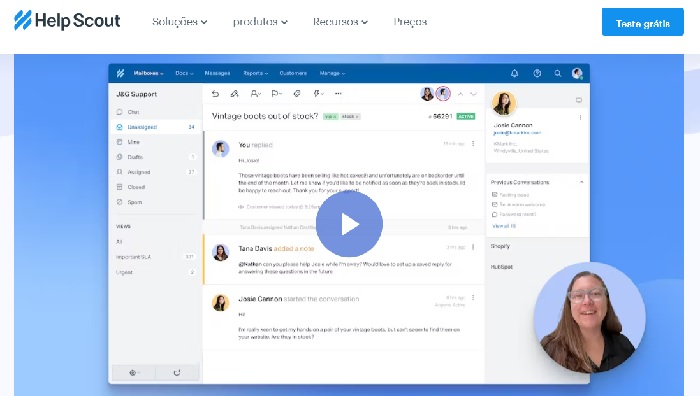Ticket systems: What they are and how to create one in 2023
If you are focused on increasing the quality of customer service in your business, you must have asked yourself: what are ticket systems, and how to create one in my company? Unlike online chats for the website, ticketing systems are nothing more than a feature present in various customer support tools. It is used to process, manage, and track customer issues from request submission to issue resolution.
However, not all customer service software comes with this feature built-in. Some solutions do not offer this function due to their focus on a specific platform, such as support tools for Instagram DMs. Others even bring the feature, but they are not as efficient and sometimes even fail. Here at AppTuts we have already tested it and can recommend:
In this article, we’ll explain everything about ticket systems, what they are, and how to create one in your company. Therefore, we will present the best tools in this area and also show you how to apply this system in your business. In addition, you will see the main advantages and importance of these programs so that your customers are 100% satisfied.
What are the best tools to create a ticket system?
Help Scout and LiveChat are two of the best tools for ticket systems. After all, they have unique advantages when compared to other players in the industry. For example, Help Scout is ideal for large teams, with the capacity to serve more than 500 agents in its support system. Meanwhile, LiveChat lets you create custom views and organize work by customer segments.
In addition to the ticketing system, Help Scout offers reporting and analytics dashboards, built-in knowledge bases for self-service options, and artificial intelligence capabilities to reduce response time.
With LiveChat, you can manage chats, ticket form messages, and email. It also offers saved answers to frequently asked questions and the ability to perform bulk actions to update tickets.
Help Scout has a feature called Beacon that is worth mentioning. This feature suggests relevant content, offers live chat, and gives customers instant access to support history.
In the case of LiveChat, what needs to be highlighted, in addition to artificial intelligence to improve responses, are its integrations with important applications such as WhatsApp, Zoom, Super Agent, Stripe, Shopify, and BigCommerce. However, if you already use LiveChat and want to try out other tools in this segment, check out these 12 LiveChat alternatives.
Why is a ticketing system important?
Firstly, a ticket system helps a lot in organizing your company, especially if you deal with a large volume of customers. Through it, you can prioritize requests according to the urgency of each one and also send the correct demand to each employee.
Another feature of ticket systems like Help Scout is that they provide a detailed record of all customer interactions. With this, you can use this information to obtain data on common problem patterns, even being able to create a FAQ so that frequently asked questions are resolved quickly.
And of course, this decision to raise the level of customer service can help you track customer requests from the moment they are received to the final resolution, something that will help you detect where bottlenecks may occur in your communication. As a result, you’re able to bring in a better way to support your service team and take steps to improve overall efficiency in this area.
With all these improvements, you will notice that by opting for this service, you will make your customers much happier. That’s because there is no one to dispense good service. This factor can even help increase your sales, as a well-cared-for customer always comes back and even does free marketing for your business.
If you are thinking about opening a business on the internet, you need to know how to start an e-commerce: 12 Essential Steps in 2023.
What needs to be in a good ticketing system?
Undoubtedly, a good service tool, such as Help Scout, is the first factor that you should focus on when installing a ticket system in your company. Unintuitive and complicated software to configure can be a headache, especially if your customer service team is not experienced in using similar tools.
For good organization and direction of the team or your e-commerce assistant, the ticket system must be able to automatically categorize customer requests based on predefined criteria, such as classification of problems and urgency. After all, that’s how the support team can prioritize and resolve tickets faster and more efficiently.
Other important features of a ticketing system are communication mechanisms and reporting. In the case of the former, it should facilitate communication between customers and the support team, offering extra features such as live chat, chatbot, and integration with social networks. In terms of reporting, the program needs to provide insights that help support the effectiveness of the ticketing system.
Interaction with other platforms is also something very important to consider when choosing a tool like this. For example, a ticket system that is linked to Shopify can help you not only improve service in your e-commerce but also monitor and fulfill what was agreed with your customers, as all interactions with it can be tracked and analyzed in one place.
The service team and ticket systems
There is certainly no point in investing in ticketing systems without preparing your team to use them. The chances of complications such as entering incorrect data, communication errors, messages, or failures in customer service are great.
Therefore, do not forget to provide adequate training for your team, with a complete and in-depth view of the new system. A tip for this is to make it very clear to your employees the reason for the change and what are the benefits that this new software will bring.
Put together training that covers all aspects of the system. As such, you need to teach everything from creating and assigning tickets to tracking and resolving issues. However, don’t forget to always supervise your team at the beginning, because adapting to the new tool can take some time and mistakes can be made along the way.
To help your employees even more, try to offer question-and-answer sessions so that they can clarify their doubts about the new system.
How to create a ticket system in your company
This process is very simple to perform with Help Scout. All you have to do is access your account on the platform, click on “Manage” and then on “Mailbox“. After that, you will choose the “New Mailbox” option. Put the name and email that will concentrate the messages received in your ticket.
With that done, you should click on “Auto Reply” on the left side. Then, you must put the message that your customers will receive as soon as they contact you in one of your support channels.
Put relevant information, such as response time and which days your service works, so that people have some idea of when they will have feedback for their problems and questions.
Then, at the top of the screen, you must click on “Enable Auto Reply“. Finish by saving these settings. So, whenever you need to check if someone has contacted your support, all you have to do is go to “Mailbox” and check if you have any unread messages there.
When accessing the email, the message can be forwarded to your service team, or you can choose to add a tag to it so that support is directed to the responsible person.
Now, go to the “Docs” section in the Help Scout dashboard. In it, you can create a knowledge base, a section with answers to the most common questions that your customers usually ask, or even put the FAQ link on your website. By doing this, you can save time and even lower the number of tickets, as customers will be able to find answers before contacting you.
You can also connect Help Scout to a variety of apps like HubSpot, Klaus, Messenger, Shopify, and Slack to post events, add conversations and satisfaction ratings, notify team members of feedback, respond to Facebook DMs, and even import information from customer contact. To do this, just click on “Manage” and then on “Apps” and choose which one you will connect to raise the level of your customer service.
Top questions about ticketing systems
What is a ticket system?
A ticket system is a feature that some customer service programs offer. With it, you can better manage and organize your customers’ requests. Each request is transformed into a “ticket”, which contains all the information related to the problem, allowing a more effective follow-up until its resolution.
Why have a ticket system?
Having a ticket system is very important because with it you can organize your customers’ requests more efficiently. In addition, with a system like this in your company, no request is lost or forgotten, a fact that is very common in companies that adopt non-ticket-based service systems.
What is the best ticket system?
Currently, the best ticketing system available on the market is Help Scout. This software manages to create a very organized and efficient ticket system, both in companies with small service teams and in large corporations with hundreds of professionals dedicated to customer support.
What is the standard time to answer a ticket?
It is not easy to determine the standard time for a service, it will depend on the size of your team, the responsible sector, and the nature of the problem. Some companies stipulate specific times for initial response and resolution. In many cases, urgent issues are handled within hours, while less critical issues can take days.
How to prioritize tickets in the system?
Tickets can be prioritized based on the urgency of the issue, business or customer impact, set times, and order of arrival. Many ticketing systems, such as LiveChat, offer triage and classification functionality that allow support agents to automatically or manually prioritize tickets.
How to automate responses in a ticket system?
Response automation can be done using predefined responses to common questions, which can be triggered by automation rules. In practice, if a ticket opened by a customer contains certain keywords, it can automatically receive a previously created answer for that demand.