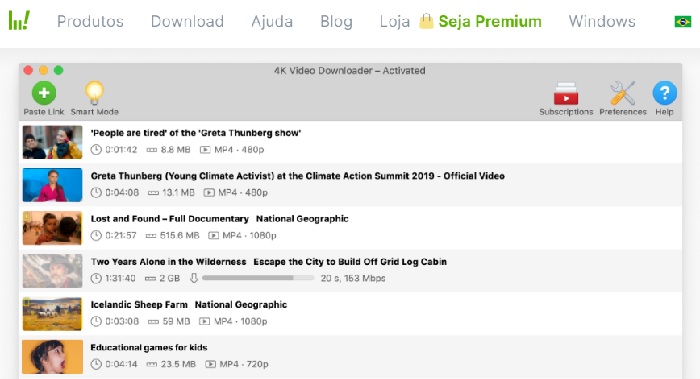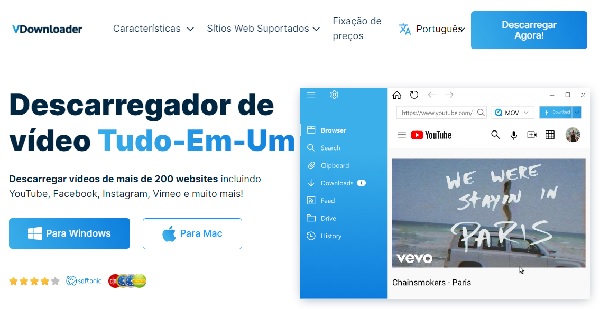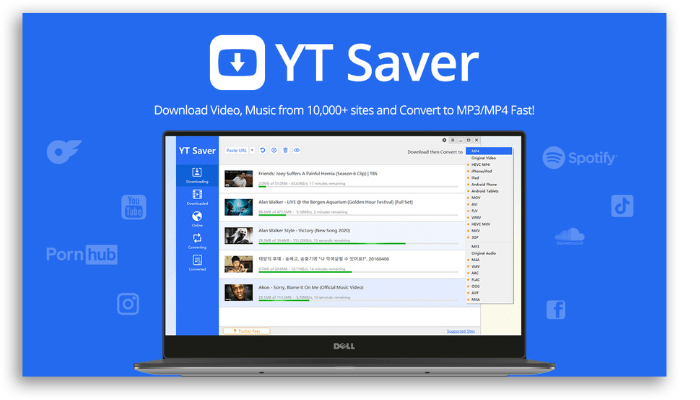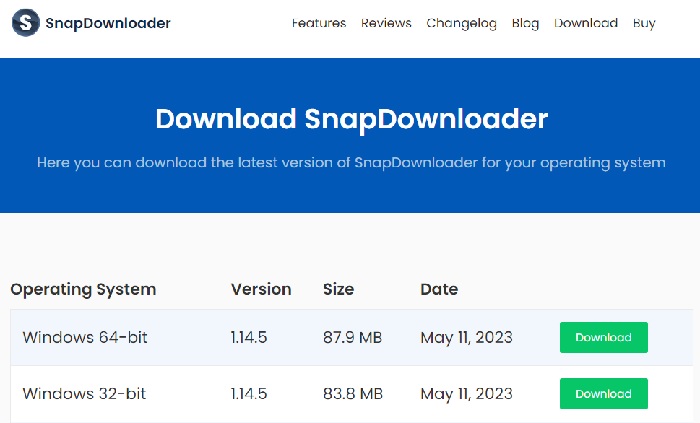12 Websites to download Youtube videos in 1080p in 2023
If you typically download videos from YouTube in 1080p, you must have noticed that this resolution looks a lot sharper than most other resolutions. By opting for this resolution, you can enjoy a good video on a larger screen with a high image definition.
Currently, there are numerous options for tools and extensions to download YouTube videos. However, what not everyone knows is that many of these software don’t work so well when it comes to downloading videos in 1080p. Here at AppTuts, we have already tested some of these tools and we can recommend:
In this article, we are going to highlight the 12 best sites and tools to download YouTube videos in 1080p. Some even offer more features, such as the ability to download complete channels or the ability to download subtitles for YouTube videos.
What is 1080p Full HD resolution?
1080p is a video resolution also known as Full HD. It has a size of 1920 pixels wide by 1080 pixels high. In practice, the higher the resolution, the higher the image quality. However, high resolutions like 1080p take up more storage space, requiring larger hard drives.
But don’t think that Full HD 1080p video resolution is the best there is for a sharp image. Currently, there are even higher resolutions such as 2K, 4K, and 8K. Now you must be wondering: “But if there are higher resolutions, why do people prefer 1080p?”. The answer is that while these higher resolutions offer superior image quality, content at these resolutions is much harder to find, especially when it comes to 8K.
What are the best sites to download YouTube videos in 1080p?
ByClick Downloader, 4K Download, VDownloader, and YT Saver are the best sites to download YouTube videos in 1080p. In addition to having unique features, these platforms are fast and allow you to download channels and complete playlists, just like these 10 best YouTube playlist downloaders. They can also be useful if you are interested in downloading videos from private channels.
The ByClick Downloader tool is the one that has the most advantages compared to its competitors. In addition to monitoring the progress of your downloads, the software is capable of resuming the download from where it was interrupted. Thus, unexpected internet outages will not mean restarting the download from scratch.
But to help you choose the best downloaders, we have separated a list of the 12 best options of websites to download videos from YouTube in 1080p.
1. ByClick Downloader
ByClick Downloader opens our list of websites to download videos from YouTube in 1080p. With it, you can download movies from the video-sharing site. And, if you need to download a playlist or an entire channel to binge-watch offline, that’s no problem, because this tool also lets you do that. A unique feature this software offers is the ability to track downloads in progress and provide you with personalized recommendations.
Another advantage is the possibility of setting the software up to download files at scheduled times, making the management of large downloads much easier. If your internet goes down, the video downloader can be configured to resume the download from the point where it stopped. That is, if your internet goes down out of nowhere, you won’t have to start the process of downloading the video from the beginning.
Also noteworthy in ByClick Downloader is a feature called YouTube By Click. It enables you to download private YouTube videos, giving you access to unlimited content. In addition, the platform offers a dedicated support team, always ready to assist users, where questions are answered within 24 hours.
Streamlining the download process even more, after you install ByClick Downloader, whenever you copy a link to a video from a channel or playlist on YouTube, a pop-up will appear on your screen. In this pop-up, you will be able to download the video without having to access the software. And of course, the tool is extremely safe, it doesn’t copy data from your computer and it’s extremely lightweight, so you can download your videos in peace.
Advantages
- It can download YouTube playlists and channels;
- Turns videos into MP3 in a simple way;
- It has support to download subtitles from YouTube;
- Allows you to download private videos;
- Allows you to cut songs to use as ringtones.
Points to improve
- Does not support Mac and Linux platforms;
- The free version doesn’t offer many benefits.
Price
- One year: $7.99
- Unlimited: $9.99
Visit the ByClick Downloader website now.
2. 4K Video Downloader
4K video Downloader is a tool that can reach different audiences, as it is available for Windows, Mac, and Linux. With it, you can save entire YouTube channels, playlists, or individual videos in 1080p. You also have full control over download quality and output format.
The platform allows you to download subtitles, if necessary. You can save subtitles in SRT format and choose from over 50 languages, giving you complete control over the content you want to access. Also, you can set up automatic content downloads from the YouTube channels of your choice.
The download process with 4K Video Downloader is simple and straightforward. Just copy the desired video link in the browser and click “Paste Link” in the app. With this platform, you can also download playlists and even entire YouTube channels. In addition to videos from the channels you follow, you can also download Mix lists, Watch Later, Liked Videos, and private playlists from YouTube.
With 4K Downloader, you have full control over the timing of the content you download from YouTube. That’s because you can boost download performance by increasing the download speed within the app. Therefore, it is possible to adjust the speed to the possibilities of your Internet connection, allowing you to download safely, even when your connection is slow.
Advantages
- Batch download option;
- Allows downloads in MP3 format;
- Can extract audio from YouTube in 3D and 360 degrees;
- Allows you to download private videos;
- Can download subtitles along with videos.
Points to improve
- It has a limit of downloads per day;
- It has ads in the free version.
Price
Only the Lite plan requires the payment of an annual license for use, while the other plans offer lifetime licenses.
- Lite: $10
- Individual: $15
- Pro: $45
Check out the 4K Downloader website now.
If you are an Apple device user, you will also like to learn how to download YouTube videos on iPhone.
3. VDownloader
VDownloader also deserves a place in our selection of sites to download YouTube videos in 1080p. This software also lets its users convert videos into several other formats. Further, you can download an entire YouTube channel at once. For those who like to keep organized, it is possible to schedule the download of their favorite content to watch offline.
If you want to download private videos from YouTube, VDownloader can help, as it lets you access any content, regardless of the imposed limitations. This tool also offers a very useful feature that lets you select and download only a specific part of a video, making it possible to create cuts from the original content.
It is also possible to use VDownloader to search for videos on YouTube by keywords, where the result appears on a single screen. This feature is very important if you want to download a video of a song, for example, whose name you don’t know, but you remember some part of it. All this with the incredible download speed that the platform offers.
If you need to schedule the download of your videos, that’s also possible with this tool. So, by choosing VDownloader, you can schedule your videos to be downloaded automatically at times when your internet connection is more stable, without having to be there to manually start each download.
Advantages
- Has a scheduling feature;
- Allows you to download video playlists;
- Features to convert, edit, and automate;
- Management of playlists and downloads.
Points to improve
- It converts videos slowly
Price
- Monthly: $4.99
- Annual: $24.99 (per year)
- Lifetime: $49.99 (one time only)
Visit the VDownloader website now.
Did you know that it is also possible to download Shorts? So get to know how to download videos on YouTube Shorts: the 7 best apps.
4. YT Saver
YT Saver is a platform that offers YouTube video download and lets you convert videos. With a built-in web browser, you can browse the video-sharing website directly on YT Saver.
YT Saver stands out for its speed as it is up to 10 times faster than similar software for both downloads and converting to different formats. As a result, you save time and can enjoy the downloaded content without waiting hours for the process to complete, even if your intention is to download an unlimited number of playlists at the same time.
With users’ privacy and security in mind, YT Saver offers an exclusive private mode. With this feature, you can protect the downloaded contents in a folder with a password, allowing access only to authorized users. The YouTube Cutter tool allows you to reduce the size of downloaded videos. The tool also allows you to download your favorite YouTube videos with subtitles.
Another advantage you get with YT Saver is the sound quality in the files downloaded from YouTube that is not lost after downloading. In addition to receiving frequent updates, it has a team to respond to user comments, thus ensuring high-quality service.
Advantages
- Allows you to transfer videos to your smartphone;
- It has an editing feature to cut the videos;
- There are no download limits;
- Lets you download playlists;
- Secure for personal information.
Points to improve
- Doesn’t offer any apps;
- Doesn’t offer many plans.
Price
- Monthly: $12.95
- Annual: $25.95 (per year)
- Lifetime: $35.95 (one time only)
- Family: $45.95 (one time only)
Visit the YT Saver website now.
5. SnapDownloader
SnapDownloader is also a very good software to download YouTube videos in 1080p as it is not only reliable but also has many features. Available for macOS and Windows, the platform allows you to download videos in high quality and resolutions of up to 8K. You can also search for videos based on keywords.
With the video cutter built into the software, you can download only the part of the video or audio that really interests you. And don’t worry if you don’t know much about editing, because SnapDownloader has a very intuitive interface that allows you to make your cuts with ease. Just select the desired sections and the software will do the rest for you.
Just like the other tools on this list, SnapDownloader is capable of downloading entire YouTube playlists and channels at incredible speeds. Its bulk download feature is ideal for downloading multiple videos from different YouTube channels simultaneously. And, if you are a fan of 360º virtual reality videos, you will be amazed by this platform that allows you to download these videos in the correct format for playback.
Furthermore, SnapDownloader gives you full flexibility to download and convert your YouTube videos to the most convenient format for you, be it MP4, AAC, or other output formats. Therefore, you can watch or listen to your favorite content without being connected to the internet, on any software or device, be it a computer or your smartphone.
Advantages
- Allows you to download private videos and playlists;
- It lets you convert into 10 output formats;
- Convert videos to audio;
- Save subtitles from YouTube;
- Download scheduling is available.
Points to improve
- Compatible with Windows and Mac devices only;
- The free trial lasts only 48 hours.
Price
- Monthly: $7.99 (per month)
- Quarterly: $16.99 (for three months)
- Annual: $29.99 (per year)
Lifetime Plans
- Personal license (one computer only): $39.99
- Family Edition (up to three computers): $69.99
Visit the SnapDownloader website now.
6. Video Grabber
Video Grabber is yet another name on our list of YouTube video downloaders in 1080p that also let its users convert videos. Furthermore, it provides a screen recording function, eliminating the need to install other software just for this task. As a result of this feature, you can record live-streaming videos, webinars, video chats, tutorials, and games on YouTube.
This software has a selection of popular YouTube videos on its website, allowing you to watch, search, and download the videos directly through this service, without having to access YouTube separately. Videos downloaded in this software can also be transferred to your mobile devices so that you have more options for offline viewing.
If in addition to YouTube, you also watch Vimeo videos, then you need to learn how to download Vimeo videos using one of the 6 best apps to download videos from Vimeo.
7. Airy
Airy is a content downloader for YouTube that offers an intuitive interface to make it easy for you to download your videos in an uncomplicated way. With it, you can download complete playlists and entire channels and even manage your downloads, keeping everything organized. In addition, downloads are fast, regardless of the size of the content you want to download.
It is also worth mentioning that Airy has the ability to save YouTube videos in foreign languages and understand the content when played offline. This can be useful if you want to learn or follow content in different languages. Of course, you can bookmark this video downloader for Mac and Windows in most browsers to start YouTube downloads faster.
If your business is music, then learn how to download music to a Flash Drive from YouTube.
8. YouTube Vanced
YouTube Vanced is a video downloader for YouTube which also has the feature of downloading entire playback playlists with just one click. The platform is intuitive. So, to use it, just copy the URL of the desired video and paste it into the site’s search box. You will have the option to choose different resolutions to download the video in the desired quality without limitations.
Available for Android, it has the YouTube interface but eliminates the ads that appear when you play a video. This makes it much simpler to watch content to make sure it’s what you want to download. Another factor worth mentioning about the downloader is that you can play YouTube videos in the background.
9. HitPaw Video Converter
HitPaw Video Converter is another powerful YouTube video downloader. With it, you will enjoy the UltraFast Download feature, which allows you to download YouTube playlists at a speed up to 120 times faster than other software. In addition, it allows you to download subtitles and has a video player built into its platform.
HitPaw Screen Recorder functionality is useful for anyone who wants to record YouTube lectures, games, and live stream and download them faster. However, if your intention is to download videos to use in karaoke, this platform is possible, as it removes the vocals from a song using its built-in artificial intelligence algorithm.
10. SaveFrom.net
Undoubtedly, SaveFrom.net could not be missing from our list of sites to download videos from YouTube in 1080p. After all, in addition to being online, simple, and reliable, it offers robust downloading capabilities. With this platform you can save your content in different quality, just copy the URL of the original video, choose the desired format, and click the download button. The video will download quickly.
As it is a web-based application, SaveFrom.net can be used on any device with a browser such as Windows, Mac, Android, iOS, and Linux. As such, the service, in addition to being free, eliminates the need to install it on your devices. Of course, you can enjoy video downloads on SaveFrom.net even without a high-speed connection.
11. Videoder
The Videoder is available for Android. By choosing this downloader to download your content from YouTube, you are not limited to downloading just one item at a time. After all, with it you can perform batch downloads, creating a library of your favorite music and videos with just one click. Videoder also has a built-in browser with an ad blocker.
This tool provides a simple search engine that you can use to find YouTube videos. However, if you already know the video you want to download, just enter its URL. After that, you will be able to download the media in your preferred file format and adjust the downloaded video quality to suit your needs. Another advantage of Videoder is the download speed, which stands out from other similar software.
12. iTubeGO
Completing our list of sites to download YouTube videos in 1080p is iTubeGO, an excellent option for Apple users. It has an automatic subtitle search feature and its Mac version supports batch downloads, so multiple videos can be downloaded at the same time. It also allows you to set up a proxy within the app to bypass region locks.
In addition to playlists, you can use iTubeGO to download live-streaming videos from YouTube. With the Turbo-fast Mode feature, you can download YouTube videos at a faster download speed. Finally, you can filter videos by name or copy and paste any video link into the built-in browser to browse your favorite videos.
How to download YouTube videos in 1080p?
To download YouTube videos in 1080p quality, first choose a software like ByClick Downloader or 4K Video Downloader. When choosing the video you want to download, select the 1080p option before starting the download.
How to download a YouTube video with its link?
Copy the YouTube video link you want to download. Visit a YouTube video download site or service. Paste the link in the bar provided and select the desired format and quality. Then click the button to start the download.
What is the best video quality on YouTube?
Most screens and devices available today support 1080p quality, which is considered a high-definition format. However, the best video quality available on YouTube is 1080p Premium, which has an improved bitrate, and 2160p, also known as 4K, which is one of the best qualities there is.
What is the best site to download YouTube videos?
There are several sites that offer this service, and preference will vary based on user interface, format options, and speed. Some of the most popular ones are Y2Mate and ClipConverter. However, to avoid slowdowns and crashes, use ByClick Downloader or 4K Video Downloader.
What determines the quality of a video?
The most important factor when talking about the quality of a video is the resolution, which is the pixel count. Among the best-known resolutions chosen by YouTube viewers are 480p, 720p, and 1080p. Additionally, the video platform also offers its subscribers a 1080p Premium option, with an improved bit rate.