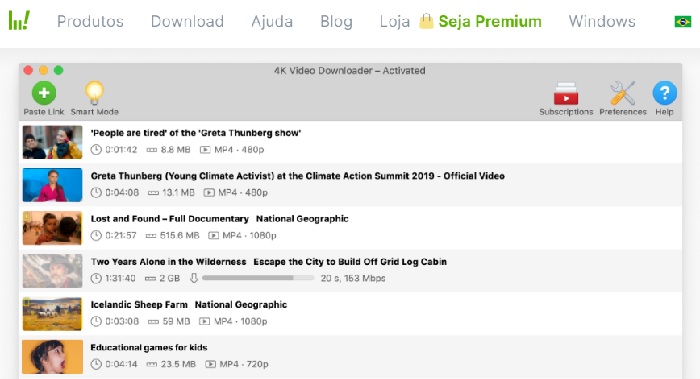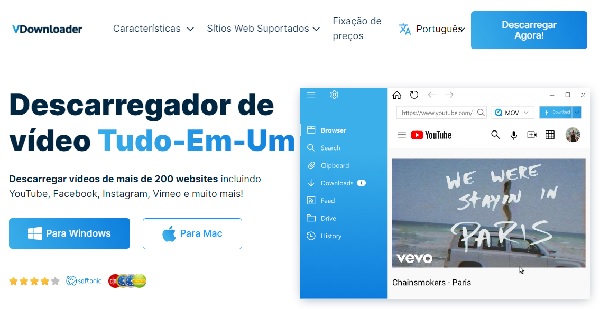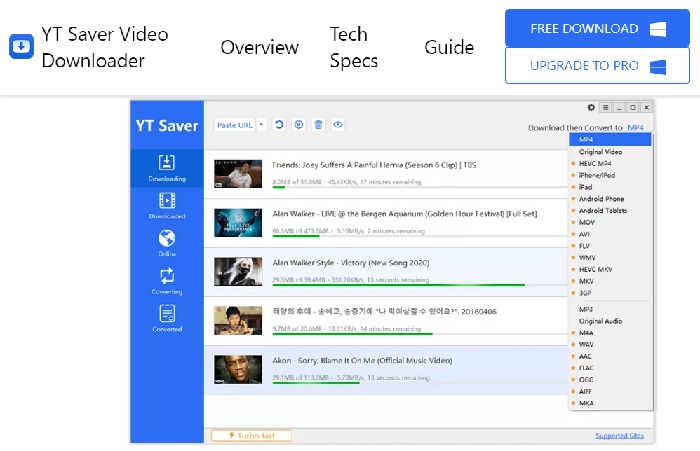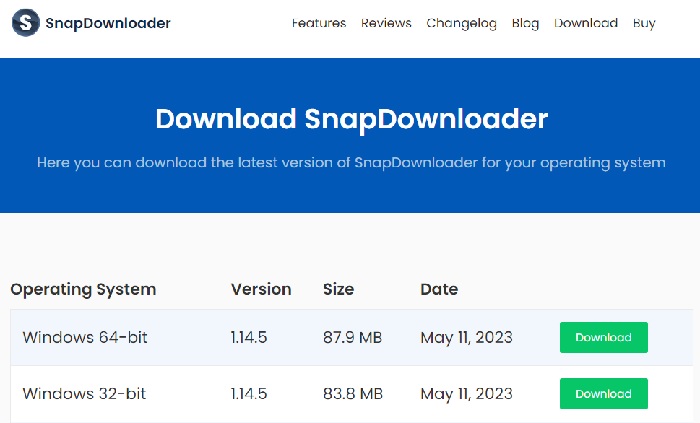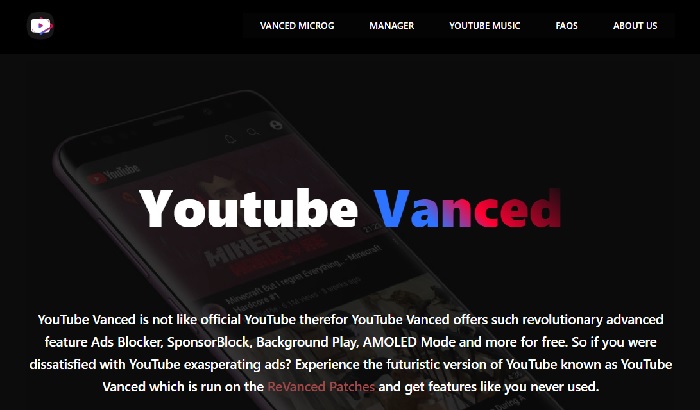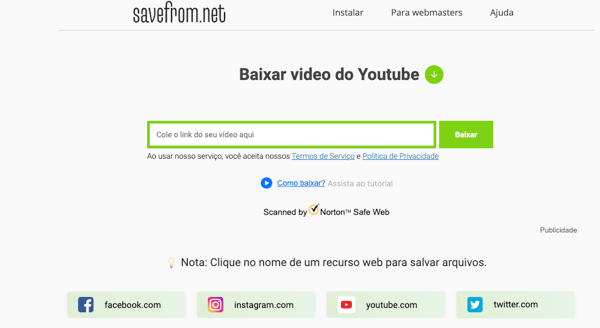15 Websites to download YouTube videos in 4K in 2023
If you want to watch content in very high quality, even when you are offline, choosing to download YouTube videos in 4K can be an excellent option. And, if you are a content creator, this is the perfect choice for downloading videos that you can edit and use in your own videos. After all, this kind of quality has a resolution four times higher than full-HD videos.
There are many options to download YouTube videos in 4K. There are even some Google Chrome extensions to download YouTube videos. However, not all of them work properly. Here at AppTuts we have already tested it and can recommend:
Any of these tools, in addition to downloading 4K video, also allow you to download music directly from YouTube and to download music from YouTube to a Flash Drive.
If you have good internet speed and only consume content with excellent image quality, keep reading. In this article, we are going to highlight the 15 best sites to download 4K YouTube videos. With them, you will be able to watch videos and movies with unparalleled quality.
What is the best site to download YouTube videos?
ByClick Downloader is an excellent tool for downloading YouTube videos, especially when it comes to 4K format. With it, you can easily download content from the biggest video-sharing site, as the software has a simple interface. Just copy the desired video link and paste it into ByClick Downloader and it will take care of the rest for you. However, it is not the only option for this task.
4K Download, VDownloader, YT Saver, and SnapDownloader are other tools that also fulfill this purpose very well, offering features for subtitles, to download playlists, and high download speed. Some of them also allow you to download videos from YouTube Shorts.
Without further ado, now you are going to get to know each of these platforms in detail, to find out which are the 15 best sites to download YouTube videos in 4K.
1. ByClick Downloader
ByClick Downloader lets you download all kinds of content from YouTube, from romantic comedy movies to watch with that special someone, to an entire channel to binge-watch on a day when you’re offline. By allowing you to download 4K videos, the downloaded content offers a more immersive viewing experience as there is no loss of color quality even if you watch it on large screens such as a 75-inch TV.
By choosing ByClick Downloader, you’ll have a piece of software that, in addition to allowing you to monitor downloads in progress, also provides personalized recommendations. The YouTube By Click feature can be a big plus for anyone who wants to download private YouTube videos. So you have true access to unlimited content. And if you have any questions about how to use the platform, don’t worry, as it provides a customer support team always ready to help you. Through it, all your questions are answered within 24 hours.
To further speed up the download process, after installing ByClick Downloader, whenever you copy a link to a video from a channel or playlist on YouTube, a pop-up will appear on your screen. With this pop-up, you can download the video without having to access the tool. If you are concerned about the security of your computer and your information, we need to point out that ByClick Downloader is safe, as it does not copy any data from your PC, something that is very clear in the tool’s privacy policy.
Another advantage of ByClick Downloader is the possibility of setting up the software to download files at scheduled times. This advantage can make the management of large downloads of your videos easier. Furthermore, if your internet goes down or there’s a power outage, the downloader can be configured to resume the download from where it left off. That way, if your internet goes down, you won’t have to restart the video download process from the beginning.
If you want to know more about this tool, learn how to use ByClick Downloader.
Advantages
- Allows you to download private videos;
- Lets you track the progress of downloads;
- Offers personalized recommendations;
- Allows you to download subtitles from YouTube;
- It has support for the most popular output formats.
Points to improve
- Does not support macOS and Linux;
- The free version is somewhat limited.
Price
- One year: $7.99
- Unlimited: $9.99
Get to know ByClick Downloader now.
2. 4K Video Downloader
Following our list of sites to download YouTube videos in 4K is 4K Downloader. Unlike ByClick Downloader, which only supports Windows, this tool is also available for macOS and Linux. Therefore, regardless of your operating system, you will be able to save entire YouTube channels, playlists, and individual videos in high image quality. And of course, you’ll have control over the output format of the contents as well.
Download speed and time are also something you can control with this platform. That’s because, with 4K Downloader, you can boost download performance with a built-in feature to control download speed. As a result, when you are in places where the internet is not that fast, you can still download your videos.
With a focus on ease of use, the download process in 4K Download is very simple. All you need to do is copy the desired video link in your browser and click “Paste Link” inside the app. And that goes for a single video as well as playlists like Mix, Watch Later, and Liked Videos. In order to make the content more accessible, the platform allows you to download subtitles when necessary. As such, it is possible to save subtitles in SRT format and choose from more than 50 languages.
In addition, with 4K Download, you have the option to set up automatic downloads of content from the YouTube channels of your choice. So, whenever your favorite channel releases a video, it can be saved for you, helping you not to miss anything, even if you’re not online at the moment. To make the process even better, you can log in to your account on the video-sharing site at 4K Download, or simply download the app on your Android device to access it faster.
Advantages
- It is available for Android;
- Allows you to log into your YouTube account;
- Supports 3D and 360-degree videos;
- It has a browser built into the app;
- Allows you to download videos from more than 15 platforms.
Points to improve
- The number of downloads per day is not unlimited;
- The free version has ads.
Price
- Lite: $10
- Individual: $15
- Pro: $45
Only the Lite plan requires the payment of an annual license for use, while the other plans offer lifetime licenses.
Visit the 4K Downloader website now!
3. VDownloader
VDownloader is another downloader that allows you to schedule the download of your videos so that they are automatically downloaded at times when your internet connection is more stable. As a result, you don’t have to worry about remembering to start a download manually, which is also true if you want to download an entire YouTube channel at once, taking advantage of the various video features to convert videos offered by the software.
Another feature of VDownloader is the option to search YouTube videos by keywords, presenting the results on a single screen. This feature is good for times when you want to download a video of a song, but don’t remember the name or when you want to know new content based on topics related to certain words. Thus, you can avoid the videos recommended by the YouTube algorithm whenever necessary.
VDownloader also stands out for its incredible download speed and for allowing you to download private YouTube videos. After all, it is able to remove privacy restrictions. If you only need to download a part of the video, you can use this downloader for that, as with it you can select the specific part of the content.
So that you can watch videos on your mobile device wherever you want to go, VDownloader makes it possible for you to transform any URL into an offline video you can store on your smartphone or tablet. With the help of this software, you can download any number of videos at once. All content you want to save will be automatically added to the queue. As a result, the selected files will be downloaded to your device folder.
Advantages
- Allows you to add watermarks to your video;
- It makes it possible to download video playlists;
- It has a built-in search option;
- Lets you convert videos from one format to another;
- It doesn’t take up much space on your PC.
Points to improve
- Converting may be slow;
- It may crash at times.
Price
- Monthly: $4.99
- Annual: $24.99
- Lifetime: $49.99
Get to know VDownloader right now!
4. YT Saver
YT Saver stands out among the sites to download videos from YouTube in 4K by being up to 10 times faster than its competitors. But this doesn’t just apply to video, channel, and playlist downloads, as the platform’s speed is also seen in its ability to convert videos. Therefore, if you want a tool with which you can save time to enjoy your downloaded content as quickly as possible, YT Saver appears as the ideal choice.
Another YT Saver exclusivity is the private mode. Through it, you have a folder with a password to protect the downloaded contents. With this, unauthorized people cannot access the videos you have downloaded. This feature makes it not possible for children and teenagers to access content that is not suitable for them when they are using their computers. YT Saver also maintains the sound quality of files downloaded from YouTube after downloading them.
It is worth noting that the tool allows you to download your favorite YouTube videos with subtitles. Just like VDownloader, YT Saver also has a built-in web browser. With this feature, you can browse YouTube without having to switch between different windows, downloading your videos quickly. If you have any doubts about how the platform works, you can contact the software’s support team, which deserves special attention for its quality.
YT Saver updates regularly so that technical glitches are fixed and more unique features are added. Another tool that the software makes available is the YouTube Cutter which allows you to reduce the size of the downloaded videos. What’s more, no malware or trojans are added to your PC when you download this software to your computer and your personal information will remain confidential.
Still in doubt? Find out if YT Saver is safe and how to use it.
Advantages
- Customer support is free;
- Supports more than 40 input formats;
- Ensures the privacy of your personal information;
- Allows you to cut a part of a video before downloading it;
- It can be installed quickly.
Points to improve
- Plan for MacOS users is more expensive;
- Not many plans are available.
Price
MacOS
- Monthly: $12.95
- Annual: $25.95 (per year)
- Lifetime: $35.95 (one time only)
- Family: $45.95 (one time only)
Windows e Android
- Monthly: $9.95
- Annual: $19.95 (per year)
- Lifetime: $29.95 (one time only)
- Family: $39.95 (one time only)
The distinction between lifetime and family plans lies in the fact that, in the former, the software license is only valid for one computer, while in the latter, all features will be available for up to five PCs.
Visit the YT Saver website right now.
5. SnapDownloader
SnapDownloader is another great option among the websites to download YouTube videos in 4K as it is not only reliable but also has many features. Available for macOS and Windows, the platform allows you to download videos in high quality and resolutions of up to 8K. You can also search videos by keyword.
With the video cutter built into the software, you can download only the part of the video or audio that really interests you. And don’t worry if you don’t know much about editing, because SnapDownloader has a very intuitive interface that allows you to make your cuts with ease. Just select the desired sections and the software will do the rest for you.
Just like the other tools on this list, SnapDownloader is capable of downloading entire YouTube playlists and channels at incredible speeds. Its bulk download feature is ideal for downloading multiple videos from different YouTube channels simultaneously. Now, if you are a fan of 360 virtual reality videos, you will be amazed by this platform that allows you to download these videos in the proper format for playback.
Furthermore, SnapDownloader gives you full flexibility to download and convert your YouTube videos to the most convenient format for you, be it MP4, AAC, or other output formats. Therefore, you can watch or listen to your favorite content without being connected to the internet, on any software or device, be it a computer or your smartphone.
Advantages
- Allows you to download private videos and playlists;
- Lets you convert videos to 10 different formats;
- Convert videos to audio;
- Save subtitles from YouTube;
- Download scheduling is available.
Points to improve
- Compatible with Windows and Mac devices only;
- The free trial lasts only 48 hours.
Price
- Monthly: $7.99
- Trimestral: $16.99
- Annual: $29.99
Lifetime Plans
- Personal license (one computer only): $39.99
- Family Edition (up to three computers): $69.99
Visit the SnapDownloader website now.
6. CleverGet
CleverGet is a site known for its speed and security. This software also allows you to download the subtitles from YouTube videos in multiple languages, as well as only download the audio tracks to your PC. With up to 8K video quality, downloads can be done on both Macbooks and Windows devices. In addition, CleverGet has a built-in browser that facilitates the process of downloading online videos and live streaming.
It can also download channels and download YouTube playlists in MP3. By choosing one of the plans offered by the platform, you can count on free updates and ensure that your information and privacy are safely protected. CleverGet support is only available in English, but it works 24 hours a day so you can get a response within one business day.
7. Video Grabber
Video Grabber is one of the 4K YouTube video downloaders that deserves your attention. One of its highlights is the screen recording feature, which eliminates the need to install other software for this task. So, with just one software, you can download and record live streaming videos, webinars, video chats, tutorials, and games on YouTube.
This software also curates a selection of popular YouTube videos available on its own website, allowing you to watch, search, and download the videos directly through this service, without the need to access the video-sharing website separately. Videos saved by this software can be transferred to mobile devices, making it easier for you to have more options for offline viewing.
If you also like to watch content from other video platforms, learn how to download Vimeo videos on PC with one of the 6 best apps to download videos from Vimeo.
8. VidJuice
VidJuice offers a built-in web browser that allows you to download videos that are private or require a YouTube login. All of this is done without restrictions and bypassing the limitations of your internet service provider’s firewall. With it, you are able to download multiple contents simultaneously, including videos from live streams in real time.
Furthermore, VidJuice offers a private mode designed to hide and password-protect your downloaded videos. After enabling this feature, your saved files will be automatically saved in the private panel. You can also use the platform to sync downloaded videos to your iPhone or Android device easily and trim YouTube videos as per your needs with the built-in video trimmer.
9. YesTube
If you want to download 4K YouTube videos directly from your Android, a good choice is YesTube. This app covers multiple video and audio formats and also works as a torrent downloader. In addition, it has a built-in browser to browse the videos, and you can save the files in a password-protected folder to ensure greater privacy.
All videos downloaded in this app are stored in its virtual library and organized by download date. YesTube is very easy to use. After all, you can perform downloads through keywords or by pasting the URL in the search field. Afterward, you can watch and listen to your favorite videos without ads and disconnected from the internet.
10. YouTube Vanced
YouTube Vanced is a video downloader for YouTube that features a one-click download of complete playlists. Also available for Android devices, it offers an interface similar to the official YouTube. However, it differs by eliminating the ads that usually appear during video playback. As a result, you get a smoother experience when watching the content and you can check the video before you decide to download it.
Another cool feature is the ability to play YouTube videos in the background even when the app is not active on your device’s screen. This platform has an intuitive and easy-to-use interface. To use it, just copy the URL of the desired video and paste it into the site’s search box. You will have the option to choose different resolutions to download the video in the desired quality without restrictions.
11. Videoder
Videoder is a downloader also available for Android devices. By choosing this app to save your YouTube content, you are not limited to downloading just one item at a time. With it, you can perform batch downloads, creating a library of your favorite music and videos with just one click. Another advantage of Videoder is the download speed, which stands out compared to other similar platforms.
The tool offers a simple search engine. Through it, you can find videos on YouTube quickly. However, if you already know the video you want to download, just paste the URL of the video and you will be able to download the content in the format you want. Of course, you can also adjust the quality of the downloaded video as per your needs. In addition, Videoder has a built-in browser that has an ad blocker.
12. iTubeGO
Since we’re talking about downloaders for Android devices like Videoder, let’s move on to our list of sites to download YouTube videos in 4K with iTubeGO, an excellent option for Apple users. It provides an automatic subtitle search feature and its Mac version supports batch downloads, so multiple videos can be downloaded simultaneously. Further, if you need to download videos from live streams, iTubeGO can help you.
By supporting an in-app proxy setting, iTubeGO allows you to bypass region locks. You can also filter the videos by name or copy and paste any video link in the integrated browser to search for your favorite content, streamlining the download process, which is already fast thanks to the Turbo-Fast Mode that the tool offers.
13. EaseUS Video Downloader
EaseUS Video Downloader is yet another great option among the websites to download YouTube videos in 4K. It works as a batch downloader, allowing you to download multiple YouTube videos, playlists, or even an entire channel at once. With its multi-threaded technology, the platform offers an extremely fast download rate, regardless of the video resolution. On Windows, this feature is up to 10 times faster.
With EaseUS Video Downloader, downloading the video is quite simple, just search the video quickly or copy and paste the URL into the software. To make your experience even more immersive, the software offers the download of the video cover and subtitles, which can be generated by artificial intelligence.
14. Freemake
With Freemake, you don’t need to install any software to download YouTube videos in 4K as you can do it directly on the website. To save content from the video-sharing platform through this tool, all you need to do is copy the URL of the video, paste it into the website’s text box, and press the “Enter” key. After that, select the desired format for downloading and click the “Download Now” button.
Freemake makes the process of downloading YouTube videos not only simple but also fast. For example, you can, in just 4 minutes, download a two-hour video in Full HD through it. In addition, you can download entire channels and playlists at once, as the platform allows you to download up to 500 files at once, where you can choose the quality of all of them.
15. SaveFrom.net
Of course, SaveFrom.net couldn’t be left out of our list of the best sites to download YouTube videos in 4K. This is one of the best-known names when it comes to saving videos from YouTube and it’s no wonder. After all, it’s simple and still manages to offer great download features. And most importantly, you can enjoy video downloads on SaveFrom.net even without a high-speed connection.
With this platform, you can save your content in different qualities, just by copying the URL of the original video, choosing the desired format, clicking the download button, and that’s it: your video will be downloaded quickly. As a web-based application, SaveFrom.net can be used on any device with a browser, regardless of operating system.
How to download YouTube videos in 4K?
To download YouTube videos in 4K quality, first, you need to choose a tool like ByClick Downloader or 4K Video Downloader. When choosing the video you want to download, make sure it is available in 4K, select that option, and start your download.
Why are there so few 4K videos on YouTube?
The small amount of 4K videos on YouTube is due to some technical issues, but also financial ones, such as the need for more powerful hardware, storage, and internet. 4K videos have larger file sizes, which is a big problem when editing or downloading. The high cost of 4K cameras is also another obstacle to this resolution not being so widespread.
What is the most common video quality?
Most screens and devices available today support a maximum of 1080p quality. However, with the advancement of technology, 4K quality will be established and popularized very soon. Industry experts believe this will be the minimum requirement for any mobile phone, tablet, or video monitor for years to come.
What is the best tool to download YouTube videos?
There are several sites that offer this service, and preference will vary based on user interface, format options, and speed. Some of the most popular ones are Y2Mate and ClipConverter. However, to avoid slowdowns and crashes, use ByClick Downloader or 4K Video Downloader.
What determines the quality of a video?
The most important factor when talking about video quality is the image resolution, which is the pixel count in the image. Among the most popular resolutions chosen by YouTube viewers are 480p, 720p and 1080p. However, 4K quality has been gaining popularity on the world’s most popular video platform.