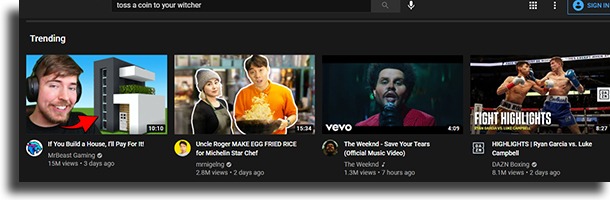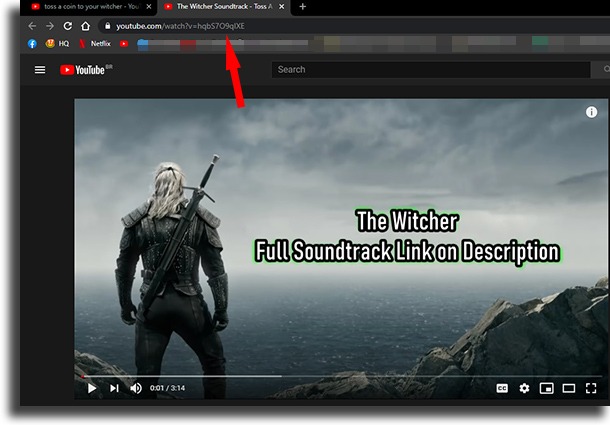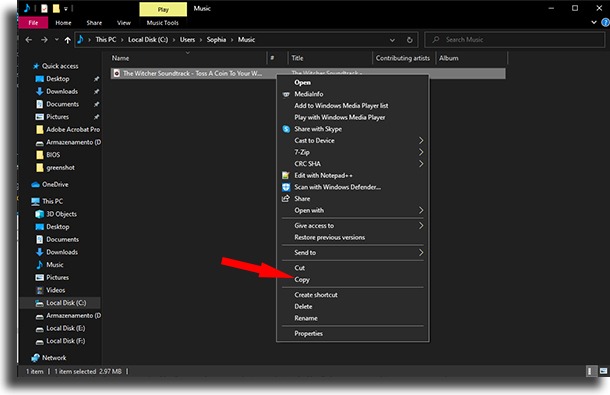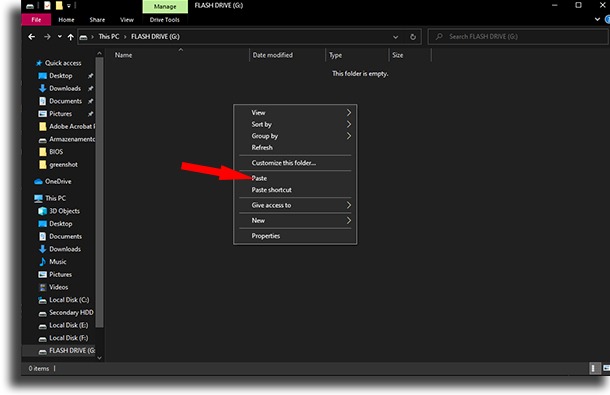How to download music to a Flash Drive from YouTube?
Even though technology has evolved a lot, truth is that flash drives still are extremely useful tools to store your songs or videos. Lots of people still search for how to download music from YouTube to a flash drive, and in this article, we’ll show you a step-by-step guide on how to do it. However, if you want to download music from YouTube, you’ll need a good tool. This is the best one around right now:
Throughout our tutorial, we’ll also talk about how to download YouTube playlists in MP3 so you can listen offline and even entire channels, so that you can download everything with a single click.
If you like using Apple devices, you might also like our articles about the best apps to download music on iOS and about the best websites to download free music on Mac!
How to download music from YouTube
The first thing you need to be able to download any video available on the biggest video platform in the world, and on many other video websites like YouTube, is a software called ByClick Downloader. Much more trustworthy and reliable than websites that promise to do it, it even automatically detects YouTube links and downloads them. It can even download playlists from YouTube in a single click!
For that reason, follow this link to download it on your PC. After downloading, open the file and follow the install instructions.
After installing it, open it up for the first time.
Now you can minimize it without any issues. Open up your favorite web browser and go to YouTube. Search for the song you want to download.
When you find the version you want, go to the video and copy the URL.
ByClick Downloader will automatically recognize you have copied a YouTube link and a popup will show up on your screen, asking if you want to download the song from YouTube.
As you can see, it will give you the option of downloading the video or only the MP3 audio. As the goal here is to download free music, opt for the MP3 audio.
Done! Now that you know how to download them, you know the first part of this tutorial about how to download music from YouTube to a Flash Drive!
Check out down below how to actually put them on the external drive.
Tip: before going any further, it is worth mentioning that ByClick Downloader also lets you download from other platforms, such as Facebook and Instagram. However, there are other amazing tools to download videos, such as YT Saver.
How to transfer the songs to a Flash Drive
Now that you’ve downloaded all the tracks you wanted from YouTube, we will show you how to put them on the Flash Drive.
First of all, go to the folder where the software downloaded the files. Usually, this folder will be called Downloads. Find the songs you want to transfer.
Right-click the file and select the Copy option. Alternatively, you can also left-click the file and then, on the keyboard, press Ctrl+C.
Now, open up the folder that represents your Flash Drive. Then, simply paste the song! You can do that by right-clicking and pressing the Paste button, or by using the keyboard shortcut Ctrl+V.
Just wait until the transfer is over. You’ve now learned how to download music from YouTube to a Flash Drive successfully!
You’ll also enjoy our article about the best apps to download free music!
Frequently asked questions about downloading music and transferring to a flash drive
When downloading music to a flash drive, there are some questions that might pop up in your head, and for that reason, we’ve selected some of the most frequently asked questions and the answers:
How do I download music from YouTube to MP3?
To download music from YouTube to MP3, you just need to follow these steps:
- Download ByClick Downloader
- Copy the video URL
- Click in download in MP3
- Done, the song will be downloaded on your computer
How to download a playlist from YouTube to a flash drive?
To download a playlist from YouTUbe to your flash drive, you need to follow these steps:
- Download ByClick Downloader
- Copy the playlist URL
- Click in download in MP3
- Select the videos that have been downloaded and transfer them to your flash drive
You can also test out these programs to download music and videos!
Do you want to learn more tips about downloading music?
As you could see, this process is simple and quick, even more so when using ByClick Downloader.
If you want to delve deeper into this topic, we recommend you read our article about the best websites to download YouTube videos and the best websites to download free music.
Have you ever had issues when downloading videos from Telegram? Then come learn the ways to download Telegram videos on PC!